Unlock Lightning-Fast Performance with Micro SD Card Speed
A micro SD card may seem like a small and insignificant component, but it plays a crucial role in the performance of your device's storage. The speed of a micro SD card determines how quickly data can be read from or written to the card, which directly impacts the overall efficiency and responsiveness of your device. In this article, we will explore the different speed classes of micro SD cards, factors that affect their performance, how to choose the right card for your needs, and tips for maximizing their performance.
Understanding Micro SD Card Speed Classes
Class 2
Class 2 micro SD cards are the oldest and slowest type of micro SD card available. They have a minimum sustained write speed of 2 MB/s, which makes them suitable for simple tasks such as storing text documents or small images. However, they are not recommended for applications that require high-speed data transfer, such as video recording or gaming.
Class 4
Class 4 micro SD cards have a minimum sustained write speed of 4 MB/s. They provide a significant improvement in speed compared to Class 2 cards, making them better suited for tasks that involve writing and transferring larger files, such as music files or SD video recording.
Class 6
Class 6 micro SD cards have a minimum sustained write speed of 6 MB/s. With their increased speed, they are ideal for applications that require faster data transfer, such as HD video recording and continuous burst photography.
Class 10
Class 10 micro SD cards have a minimum sustained write speed of 10 MB/s. They are the fastest among the conventional speed classes and can handle high-definition video recording, 3D imaging, and other data-intensive tasks. These cards provide smooth and seamless performance, ensuring that your device can keep up with demanding applications.
UHS Speed Class 1 (U1)
UHS Speed Class 1 micro SD cards are a newer type of card that offer even higher performance. They have a minimum sustained write speed of 10 MB/s and provide an optimal solution for recording high-resolution videos and capturing high-speed action shots. These cards are recommended for professional photographers and videographers, as well as individuals who frequently handle high-quality media files.
UHS Speed Class 3 (U3)
UHS Speed Class 3 micro SD cards are the fastest currently available on the market. With a minimum sustained write speed of 30 MB/s, they are designed for handling 4K video recording and other demanding applications. If you need top-of-the-line performance and want to future-proof your device, UHS Speed Class 3 cards are the way to go.
Factors Affecting Micro SD Card Performance
Card Read Speed
The read speed of a micro SD card refers to how quickly data can be retrieved from the card. A faster read speed allows for quicker access to files, resulting in faster app launches, smoother multitasking, and shorter load times for media files. When choosing a micro SD card, consider the read speed if you frequently access large files or use resource-intensive applications.
Card Write Speed
The write speed of a micro SD card determines how quickly data can be written to the card. This is especially important when recording high-definition videos, shooting in burst mode, or transferring large files. A slow write speed can lead to dropped frames in videos or longer wait times while saving photos. For optimal performance in such scenarios, choose a micro SD card with a high write speed.
File Size and Format
The size and format of the files you work with can affect the performance of a micro SD card. Large files, such as high-resolution images or 4K videos, require more bandwidth to transfer, which can impact performance. Additionally, the type of file system used on the card can also influence its performance. For example, the exFAT file system is better suited for handling larger files, while FAT32 is ideal for compatibility with a wide range of devices.
Device Compatibility
The performance of a micro SD card may vary depending on the device it is used in. Some devices may be limited by hardware or firmware constraints, preventing them from fully utilizing the speed capabilities of the card. Before purchasing a micro SD card, it is important to check the compatibility of your device and ensure that it supports the desired speed class.
Choosing the Right Micro SD Card for Your Needs
Consider Your Device's Requirements
When choosing a micro SD card, it is crucial to consider the specific requirements of your device. Check the device's user manual or manufacturer's website to determine the recommended or maximum supported speed class. Choosing a micro SD card that matches or exceeds these specifications will ensure optimal performance.
Determine Your Usage Scenario
Think about how you plan to use the micro SD card. If you are primarily using it for basic storage needs, such as storing documents or low-resolution images, a lower speed class card may suffice. However, if you plan to use the card for high-definition video recording, burst photography, or gaming, it is recommended to invest in a higher speed class card to ensure smooth and uninterrupted performance.
Price vs Performance
Consider your budget when selecting a micro SD card, but also weigh the performance benefits against the cost. While higher speed class cards may be more expensive, they offer improved performance and are better suited for resource-intensive tasks. Finding a balance between price and performance will ensure that you get the most value for your money.
Brands and Reliability
When purchasing a micro SD card, it is important to choose a reputable brand known for delivering reliable and high-quality products. Lesser-known or generic brands may offer lower prices, but their performance and reliability may be inconsistent. Research customer reviews and choose a trusted brand to ensure that you are getting a micro SD card that meets the advertised speed and performance.
Maximizing the Performance of Your Micro SD Card
Regular Formatting
Regularly formatting your micro SD card can help maintain its optimal performance. This process erases any unnecessary or fragmented data, allowing the card to operate more efficiently. Be sure to back up any important files before formatting the card, as the process will erase all data.
Avoid Overfilling the Storage Space
Leaving sufficient space on your micro SD card can prevent performance degradation. When a card is filled to its maximum capacity, the available free space for buffering and caching is reduced, resulting in slower read and write speeds. Aim to keep at least 10% - 20% of the card's total capacity free for optimal performance.
Avoid Storing Large Files
Managing large files on a micro SD card can help prevent slowdowns and maintain performance. If possible, store large files, such as movies or uncompressed photos, on external storage devices or your computer's hard drive. This will free up space on the micro SD card and reduce the load on its read and write capabilities.
Back up Data
Regularly backing up the data from your micro SD card is not only important for preventing data loss but also for improving performance. By storing a backup of your files elsewhere, you can free up space on the card, reduce fragmentation, and make the card's read and write operations more efficient.
Keep the Card Clean and Protected
Properly cleaning and protecting your micro SD card can ensure its longevity and consistent performance. Use a soft, lint-free cloth to gently wipe the card's contacts to remove any dirt, dust, or residue. Additionally, store the card in a protective case or holder to prevent physical damage, such as scratches or exposure to extreme temperatures.
Frequently Asked Questions (FAQs)
How do I check the speed class of my micro SD card?
To check the speed class of your micro SD card, you can use various methods. One way is to refer to the card's packaging or product information, as it usually indicates the speed class. Additionally, you can use software tools or apps that provide detailed information about the micro SD card, including its speed class.
Can I use a higher speed class micro SD card in a device that supports a lower speed class?
Yes, you can use a higher speed class micro SD card in a device that supports a lower speed class. However, the card will only perform at the speed class supported by the device. While the card may have a higher capability, it will be limited by the device's specifications.
What is the ideal speed class for capturing high-quality videos?
The ideal speed class for capturing high-quality videos depends on the video resolution and frame rate you intend to record. For standard HD videos (720p or 1080p) at a normal frame rate, a Class 10 or UHS Speed Class 1 (U1) card will suffice. However, if you plan to record 4K videos or videos at higher frame rates, it is recommended to use a UHS Speed Class 3 (U3) card for optimal performance.
Can I upgrade the speed class of my existing micro SD card?
No, you cannot upgrade the speed class of your existing micro SD card. The speed class is determined by the card's hardware and cannot be changed. If you require a higher speed class, you will need to purchase a new micro SD card that meets your desired specifications.
Conclusion
The speed of your micro SD card is a critical factor in achieving optimal performance for your device's storage. By understanding the different speed classes, considering your specific needs, and following best practices for maintenance and performance, you can unlock lightning-fast speeds and seamless performance for your device. Choose the right micro SD card, keep it clean and protected, and maximize its performance to ensure a smooth and efficient user experience.
References
1. SD Association. (n.d.). Speed Class. Retrieved from https://www.sdcard.org/developers/speed_class/
2. DigiCamHelp. (n.d.). Understanding SD Card Speed and Class. Retrieved from https://www.digicamhelp.com/accessories/memory-cards/understanding-sd-card-speed-class/
3. Lifewire. (2020, September 10). MicroSD Card Basics: Speed Classes, Sizes, and Capacities Explained. Retrieved from https://www.lifewire.com/microsd-card-basics-speed-classes-sizes-and-capacities-explained-4144783
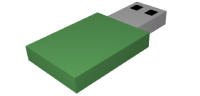

Related entries