Discover the best option: Comparison of speeds on USB 3.0 vs USB-C External Hard Drives
Speed is a crucial factor when choosing an external hard drive . With the increasing size of the files we handle in our daily lives, a high transfer speed becomes essential to save time and improve productivity. In this article, we are going to compare two very popular types of connections on external hard drives : USB 3.0 and USB-C . Our goal is to help you make an informed decision when choosing the external hard drive that best meets your speed needs.
Benefits of USB 3.0 external hard drives
External hard drives with USB 3.0 connection offer a series of benefits that make them stand out in the market. Below, we will list the most important ones:
- Higher data transfer speed : The main advantage of USB 3.0 external hard drives is their high data transfer speed . These drives can reach speeds of up to 5 Gbps, meaning you can transfer files much faster than USB 2.0 hard drives.
- USB Backward Compatibility : Importantly, USB 3.0 external hard drives are also backward compatible with USB, meaning you can connect them to devices that have USB 2.0 or USB 1.1 ports without any issues.
- Higher charging power : Another advantage of USB 3.0 external hard drives is that they provide higher charging power, meaning you can charge your devices while transferring files.
- Example : Imagine that you need to transfer a large number of large files from your external hard drive to your computer. With a USB 3.0 external hard drive, this task will be completed in much less time than with a USB 2.0 hard drive, helping you be more efficient in your work.
Benefits of USB-C external hard drives
External hard drives with USB-C connection also offer a series of benefits that make them very attractive to users. Below, we will list the most notable ones:
- Faster data transfer speed : USB-C external hard drives offer even faster data transfer speeds than USB 3.0 hard drives. They can reach speeds of up to 10 Gbps, which is ideal for transferring large files in a short time.
- Ease of use : The USB-C connectors are reversible, meaning that no matter how you plug them in, they will always be in the correct position. This makes using USB-C external hard drives even easier.
- Higher charging power : Like USB 3.0 external hard drives, USB-C external hard drives also provide higher charging power, allowing you to charge your devices while transferring files.
- Example : Suppose you need to copy a 1GB 4K video from an external hard drive to your computer. With a USB-C external hard drive, this task will be completed much faster than with a USB 3.0 hard drive, allowing you to save time and enjoy your videos without interruptions.
Speed comparison
Data transfer speeds on USB 3.0 external hard drives
On average, USB 3.0 external hard drives have a standard data transfer speed of 5 Gbps. However, it is important to note that this speed may vary depending on the model of the external hard drive. Next, we will describe some speeds offered by prominent models on the market:
- SanDisk Extreme Pro Portable SSD : This external hard drive uses solid state technology (SSD) and a USB 3.1 Gen 2 connection to achieve data transfer speeds of up to 1,050 MB/s . It is available in capacities ranging from 500 GB to 2 TB.
- WD_BLACK P50 Game Drive SSD: Designed for gamers, this external SSD hard drive uses a USB 3.2 Gen 2x2 connection to offer data transfer speeds of up to 2,000 MB/s . It is available in capacities from 500 GB to 2 TB.
- LaCie Rugged SSD Pro: This external SSD hard drive offers data transfer speeds of up to 2,800 MB/s thanks to its USB 3.2 Gen 2x2 connection. In addition, it has a resistant construction and protection against shocks, dust and water. It is available in 1TB and 2TB capacities.
Despite being considerably faster than USB 2.0 hard drives, USB 3.0 external hard drives still have a slower speed compared to USB-C external hard drives.
Data transfer speeds on USB-C external hard drives
USB-C external hard drives have a standard data transfer speed of 10Gbps, which is twice as fast as USB 3.0 external hard drives. Next, we will describe some speeds offered by prominent models on the market:
- G-Technology G-DRIVE Mobile Pro SSD : This external SSD hard drive uses a Thunderbolt 3 connection (USB-C compatible) and offers data transfer speeds of up to 2,800 MB/s. It is designed for professionals who require fast, reliable storage for intensive workflows. It is available in capacities from 500 GB to 2 TB.
- LaCie 2big RAID : This is an external storage system that combines two hard drives in RAID configuration for greater performance and data security. It uses a USB-C connection with support for USB 3.1 Gen 2 and offers data transfer speeds of up to 440 MB/s in RAID 0 configuration. It is available in capacities up to 20 TB.
- OWC Envoy Pro EX: This external SSD hard drive uses a USB-C connection with Thunderbolt 3 support and offers data transfer speeds of up to 2,800 MB/s. It is water and dust resistant, making it ideal for use in demanding environments. It is available in capacities from 240 GB to 2 TB.
As you can see, USB-C external hard drives offer even higher data transfer speeds than USB 3.0 external hard drives, which can be very beneficial for users who need to transfer large files frequently.
Advantages and disadvantages of each type of connection
Below we will list the advantages and disadvantages of using external hard drives with USB 3.0 and USB-C connection:
USB 3.0 external hard drives:
- Advantages:
- Higher data transfer speed compared to USB 2.0 hard drives.
- USB backwards compatibility.
- Disadvantages:
- Slower data transfer speeds compared to USB-C hard drives.
USB-C external hard drives:
- Advantages:
- Higher data transfer speed compared to USB 3.0 hard drives.
- Reversible connectors for easy use.
- Disadvantages:
- You may need adapters to connect to older devices.
Conclusions
To summarize, USB 3.0 external hard drives offer fast data transfer speed and are backward compatible with USB versions. For their part, USB-C external hard drives have even higher speed and the advantage of having reversible connectors. Ultimately, the choice between USB 3.0 and USB-C will depend on your individual needs and the budget you have available. In any case, it is important to note that both types of external hard drives provide significant benefits in terms of data transfer speed, allowing you to save time and improve your productivity.
We invite you to share your opinions and experiences in the comments and choose an external hard drive according to your needs. Always remember to choose an appropriate speed to optimize performance and productivity. Never underestimate the power of a fast external hard drive!
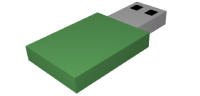

Related entries