Discover the unbeatable performance of Solid State Hybrid Drives (SSHD)
Solid State Hybrid Drives (SSHD) are storage devices that combine the speed and efficiency of SSDs with the high storage capacity of conventional HDDs . These drives offer excellent performance in both intensive applications and gaming, thanks to their flash memory technology and intelligent machine learning algorithms.
- SSHD Features
- Advantages of Solid State Hybrid Drives (SSHD)
- How Solid State Hybrid Drives (SSHD) Work
- Applications and use cases for Solid State Hybrid Drives (SSHD)
- How to Choose a Suitable Solid State Hybrid Drive (SSHD)
- Installing and configuring a solid-state hybrid drive (SSHD)
- Maintaining and Optimizing a Solid State Hybrid Drive (SSHD)
- Conclusions
SSHD Features
Solid State Hybrid Drives (SSHD) have the following characteristics:
- Speed of an SSD and storage capacity of an HDD .
- It combines flash memory technology with conventional hard drives.
- Operation based on intelligent machine learning algorithms.
- Ideal for improving performance in intensive applications and demanding games.
Advantages of Solid State Hybrid Drives (SSHD)
Solid State Hybrid Drives (SSHD) offer several advantages:
- Startup and application loading speed: SSHDs provide a significant improvement in operating system boot times and application loading times.
- Storage capacity: SSHDs have a higher storage capacity compared to SSDs, making them ideal for users with high storage needs.
- Gaming performance: SSHDs reduce loading times in games and improve fluidity and response times in demanding games.
How Solid State Hybrid Drives (SSHD) Work
Solid State Hybrid Drives (SSHD) work through the combination of tiered storage technologies and caching technology.
- Tiered Storage Technology: SSHDs use intelligent machine learning algorithms to determine which data should be stored priority in flash memory and which can be stored on the conventional hard drive. This tiered storage scheme allows for faster access to the most used data.
- Cache technology: SSHDs use flash memory as a cache, allowing faster access to data stored in it. This improves overall drive performance and speeds up application and file loading times.
- Adaptability: SSHDs automatically learn the user's usage habits and adapt to them, prioritizing the loading of the most frequent data and optimizing performance based on individual needs.
Conventional Hard Drives vs Solid State Hybrid Drives (SSHD)
Compared to conventional hard drives (HDDs), solid state hybrid drives (SSHDs) have a number of advantages:
- Data access speed: SSHDs have faster access times than conventional HDDs, which translates into faster read and write speeds.
- Storage Capacity: SSHDs offer lower storage capacity compared to HDDs, but they are still a good choice for those looking for a balance between capacity and performance.
SSD vs SSHD
When comparing SSDs (solid state drives) with SSHDs, we can observe the following differences:
- Read and write speed: SSDs have faster read and write speeds than SSHDs. However, SSHDs offer performance fairly close to SSDs in most applications, making them a great choice for those who want higher performance without compromising storage capacity.
- Storage capacity: SSDs have lower storage capacity compared to SSHDs. Therefore, SSDs are ideal for users who require extreme speed and do not need a large storage capacity.
Applications and use cases for Solid State Hybrid Drives (SSHD)
Solid State Hybrid Drives (SSHD) are suitable for a variety of applications and use cases:
- Gaming and multimedia users: SSHDs reduce loading times in games and offer greater storage capacity for multimedia files.
- Students and professionals: SSHDs improve application and document loading times, and provide greater storage capacity for projects and files.
- Users with high storage needs: SSHDs are ideal for those who require large storage capacity and, at the same time, seek to improve performance in applications and operating systems.
How to Choose a Suitable Solid State Hybrid Drive (SSHD)
When choosing a solid-state hybrid drive (SSHD), it is important to consider the following features:
- Storage capacity: Evaluate the user's storage needs and select an SSHD with the appropriate capacity to meet those needs.
- Read and write speed: Consider the read and write speeds of the SSHD and look for one that offers optimal performance based on the user's needs.
- Compatibility and connection: Make sure the SSHD is compatible with the operating system and connection of the device. Check if a SATA or PCIe connection is required.
Installing and configuring a solid-state hybrid drive (SSHD)
Installing and configuring a Solid State Hybrid Drive (SSHD) requires the following steps:
- Previous preparation: Back up important data before installation. Turn off the equipment and disconnect it from the electrical current.
- Physical installation: Open the equipment case and connect the SSHD to the appropriate connection on the motherboard. Close and secure the cabinet.
Settings in the operating system
Once the solid state hybrid drive (SSHD) is physically installed, it needs to be configured in the operating system:
- SSHD Recognition: Start the computer and access the BIOS settings to verify if the SSHD is recognized by the system.
- Setup in Windows: Access Disk Manager in Windows, initialize the SSHD and create partitions if necessary.
- Settings on macOS: Access Disk Utility on macOS, initialize and format the SSHD according to user preferences.
Maintaining and Optimizing a Solid State Hybrid Drive (SSHD)
To maintain optimal performance on a solid-state hybrid drive (SSHD), it is recommended that you perform the following maintenance and optimization actions:
- Cleanup and defragmentation: Run cleanup and defragmentation tools regularly to remove unnecessary files and improve overall disk performance.
- Firmware Update: Periodically check if firmware updates are available for the SSHD and perform appropriate updates to improve performance and compatibility.
Conclusions
In short, Solid State Hybrid Drives (SSHD) offer unbeatable performance by combining the speed of SSDs with the storage capacity of conventional HDDs . They are ideal for users looking for a balance between capacity and performance, and their performance in intensive applications and demanding games makes them an attractive option.
When choosing an SSHD , it is important to consider the user's storage and performance needs. With proper maintenance and the correct configuration in the operating system, an SSHD can provide an exceptional user experience for a long time.
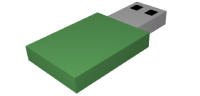

Related entries