Guide to NVMe SSD Drives: Everything you need to know
Do you want your computer to be faster? Would you like your computer to boot up in seconds, open applications in an instant and load files without delay?
If the answer is yes, then you need an NVMe SSD Drive . NVMe SSDs are the fastest storage technology available , and can deliver read and write speeds up to 10 times faster than traditional hard drives.
In this guide, we will explain everything you need to know about NVMe SSD Drives. We'll show you how to choose the right NVMe SSD for you, how to install it, and how to get the most out of its performance.
Are you ready to take a leap in your computer's performance? So, read on.
NVMe SSD drives are a revolutionary technology in the field of data storage. In this article, we will explore in detail what NVMe SSDs are , the advantages they offer compared to SATA SDDs and HDD , as well as their history and evolution.
What are NVMe SSD drives?
NVMe SSDs, or solid state drives (SSD) with NVMe (Non-Volatile Memory Express) interface, are data storage devices that use flash memory to permanently store information. Unlike traditional HDDs, which use spinning magnetic disks to store data, NVMe SSDs offer greater speed and performance.
NVMe SSDs are capable of accessing data much faster than traditional HDDs, making them the preferred choice for users and businesses that require high speed and performance in their systems.
Some of the key features of NVMe SSDs include:
- High data reading and writing speed
- Low latency and response time
- Greater durability and resistance
- Lower energy consumption
When it comes to the operation of NVMe SSD drives , specific drivers are used to manage the flash memory and allow quick access to data. This results in a significant improvement in overall system performance.
Compared to traditional HDDs , NVMe SSDs offer numerous advantages, such as faster speed, faster response time, and greater energy efficiency.
Advantages of NVMe SSDs over HDDs and SATA SSDs
NVMe SSDs outperform both HDDs and SATA SSDs in several key aspects. Some of the most notable advantages include:
- Faster Read and Write Speed: NVMe SSDs offer significantly faster read and write speeds compared to traditional HDDs and SATA SSDs. This results in faster loading times for apps and files, which improves the user experience.
- Reduced response time and latency: The low latency of NVMe SSDs allows systems to access data almost instantly. This results in a faster response time and a smoother experience overall.
- Better performance in random access tasks: NVMe SSDs are especially efficient in random access tasks, such as opening multiple applications simultaneously or accessing files scattered on the disk. This is due to its architecture and design optimized for this type of operations.
- Greater durability and resistance: NVMe SSD drives are more durable and resistant to shock and vibration compared to HDD drives. Since they have no moving parts, they are not subject to mechanical failures common to HDD drives.
- Energy efficiency and lower power consumption: NVMe SSDs consume less power than HDDs and SATA SSDs, resulting in greater energy efficiency and a lower electricity bill. In addition, its lower heat generation also contributes to a cooler and quieter system.
In short, NVMe SSDs excel in speed, performance, durability, and power efficiency compared to HDDs and SATA SSDs.
History and evolution of NVMe SSDs
To fully understand the potential of NVMe SSDs, it is important to know their history and evolution in the data storage scenario.
SSD technology has been around for quite some time, but it was with the advent of the NVMe interface that a new way to take full advantage of this technology was introduced.
The history of SSD drives dates back to the 1970s , when research began on the use of flash memory chips for data storage. However, costs and technological limitations at the time made SSD drives prohibitively expensive and low-capacity.
As technology advanced and production costs decreased, SSDs became more accessible to consumers. Early SSD models had relatively small capacities, but offered greater speed and reliability compared to traditional HDD drives.
The turning point for NVMe SSDs came in 2011 when the NVMe standard was established. NVMe, or Non-Volatile Memory Express , is a communication interface between storage and the operating system that allows much faster access to data stored on SSD drives.
The adoption of the NVMe interface by the data storage industry brought with it a number of significant improvements. NVMe SSDs have been specifically designed to take advantage of the full potential of the NVMe interface, resulting in much faster data transfer speeds and improved overall performance.
In recent years, NVMe SSD technology has continued to advance at a rapid pace. New generations of NVMe SSDs have been introduced with increasing capacities, faster data transfer speeds, and continuous improvements in overall performance.
Today, NVMe SSDs are widely used in various sectors , from professional and business to gaming and high-performance computing. The growing demand for faster data transfer speeds and improved performance has made NVMe SSDs an essential element in many computer systems.
How to choose an NVMe SSD drive?
When it comes to choosing an NVMe SSD , there are several factors to consider to ensure you make the best decision. By evaluating these considerations, you'll be able to choose an NVMe SSD that meets your specific needs in terms of capacity, speed, compatibility, reliability, and price. Below are some of the key factors to consider when choosing an NVMe SSD.
Factors to Consider When Choosing an NVMe SSD Drive
Choosing an NVMe SSD can be a bit overwhelming due to the wide variety of options available on the market. Here are some important factors to consider when choosing an NVMe SSD:
- Storage capacity : Storage capacity is one of the most important factors to consider when choosing an NVMe SSD. You should evaluate your current and future storage needs to determine the appropriate capacity for your files and applications. NVMe SSDs are available in capacities ranging from a few hundred gigabytes (GB) to several terabytes (TB).
- Reading and writing speed: Reading and writing speed is another crucial factor to consider. The higher the read and write speed, the faster files and applications will load. Read and write speeds vary between different NVMe SSD drives, so it's important to select a drive that meets your needs in terms of performance.
- Connection type and compatibility: It is important to ensure that the NVMe SSD is compatible with your system. Most NVMe SSDs use the M.2 format and connect via the PCIe port, but it's a good idea to check your motherboard's specifications to make sure it's compatible. You also need to consider the bandwidth available on the PCIe port to take full advantage of the data transmission speeds of the NVMe SSD.
- Reliability and lifespan: When selecting an NVMe SSD, it is important to consider the expected reliability and lifespan. The reliability of an NVMe SSD is measured by the number of writes and rewrites it can sustain before it begins to experience performance failures. Check the manufacturer's specifications to make sure the NVMe SSD you're considering has an adequate lifespan for your needs.
- Price and value for money: Last but not least, price is a determining factor for many people when choosing an NVMe SSD. It is important to consider your available budget and choose a drive that offers good value for money in terms of capacity, speed and reliability.
Taking these factors into account will help you make an informed decision when choosing an NVMe SSD that best suits your specific needs and requirements.
Installing and maintaining NVMe SSD drives
How to install an NVMe SSD on your computer
Installing an NVMe SSD in your computer is a relatively simple process. Below are the general steps for physically installing an NVMe SSD:
- Turn off your computer and disconnect the power cord.
- Open the equipment cabinet.
- Locate the M.2 slot on the motherboard and remove the protective cover, if necessary.
- Insert the NVMe SSD into the M.2 slot making sure to align it correctly.
- Replace the protective cover, if necessary.
- Close the computer case and reconnect the power cord.
- Turn on the computer and verify that the NVMe SSD has been recognized by the operating system.
It is important to note that the installation process may vary depending on the design of the motherboard and the computer case. Therefore, it is always advisable to consult your motherboard manufacturer's manual and follow the specific instructions for your model.
Maintenance and care recommendations for NVMe SSD drives
To ensure optimal performance and extend the life of your NVMe SSD, it is important to follow some maintenance and care recommendations:
- Pay attention to the temperature : Keep your NVMe SSD at a suitable temperature. If possible, make sure there is good ventilation in the computer case to prevent the NVMe SSD from overheating. Continued overheating can negatively affect the performance and lifespan of the NVMe SSD.
- Avoid shock and vibration: NVMe SSD drives are more resistant to shock and vibration compared to HDD drives, but it is still important to avoid rough handling and protect the drive from any excessive shock or vibration.
- Take regular backups: Make sure to take regular backups of your data stored on the NVMe SSD. Although SSD drives are more reliable than HDD drives, they can still experience unexpected failures in some cases.
- Keep firmware and drivers up to date: Periodically check for firmware and driver updates for your NVMe SSD. Keeping both firmware and drivers up to date will optimize drive performance and compatibility.
By following these recommendations, you can maximize the life and performance of your NVMe SSD.
Firmware and drivers update
Keeping your NVMe SSD firmware and drivers up to date is essential to ensure optimal performance and get the most out of its features. Here's how to update safely and effectively:
- Check the model and manufacturer of your NVMe SSD drive.
- Visit the manufacturer's website and check for firmware and driver updates for your specific model.
- Download the latest firmware and driver updates to your computer.
- Follow the instructions provided by the manufacturer to install updates. This may include running an update file or using a specific tool provided by the manufacturer.
- Once the update is complete, restart your computer for the changes to take effect.
It is important to note that updating firmware and drivers should be done with caution and following the instructions provided by the manufacturer. If you are not sure how to perform the update properly, it is advisable to seek technical assistance or consult the manufacturer's support.
NVMe SSD Opportunities and Use Cases
Benefits in the professional and business field
NVMe SSDs offer numerous benefits in professional and business environments. Some of the most common applications include:
- Servers: NVMe SSDs are widely used in servers to speed up data access and improve overall system performance.
- Data Analysis: The speed and responsiveness of NVMe SSDs are especially useful for intensive data analysis tasks used in enterprise environments.
- Video editors and multimedia production: NVMe SSD drives enable faster and more efficient video editing and multimedia production, which is beneficial for professionals in the sector.
- CAD and Graphic Design Workstations: NVMe SSDs are essential for streamlining workflow on CAD and graphic design workstations, which handle large files and require real-time rendering.
Overall, NVMe SSDs offer a significant improvement in terms of performance and productivity in professional and enterprise environments.
Improvements in the performance of video games and high-demand applications
NVMe SSDs have also proven to be a popular choice among gaming enthusiasts and users running high-performance applications. Some of the notable improvements include:
- Faster loading speed: NVMe SSDs significantly reduce loading times in games and applications, improving the user experience and allowing for smoother gameplay.
- Reduced wait times: NVMe SSDs virtually eliminate wait times in gaming and high-demand applications such as rendering and video editing projects. This allows for a faster and more efficient workflow.
- Better performance in online multiplayer environments: NVMe SSDs offer significant benefits in online multiplayer environments, enabling faster map loading and a competitive advantage in real-time gaming.
For users looking for maximum performance in gaming and high-demand applications, NVMe SSDs are an ideal choice due to their speed and responsiveness.
Specific applications where NVMe SSDs excel
In addition to the applications mentioned above, NVMe SSDs also excel in other industry sectors, where their speed and improved performance are highly valued. Some examples of specific applications include:
- Computer Forensics: NVMe SSD drives are used by professionals in the field of computer forensics for rapid data recovery and analysis.
- Scientific research and bioinformatics: NVMe SSDs are essential in scientific research and bioinformatics, where high processing speeds are required for the analysis of large data sets.
- Data Centers: NVMe SSDs are common in data centers, where fast access to large amounts of data and reliable performance are required to meet user demands.
These are just a few examples of how NVMe SSDs offer significant benefits in specific applications where speed and performance are crucial.
Future of NVMe SSDs
Forecasts and trends in the NVMe SSD market
The NVMe SSD market has seen significant growth in recent years, and this trend is expected to continue in the future. Some key forecasts and trends include:
- According to a report by Market Research Future, the global NVMe SSD market is expected to grow at a CAGR of XX% during the period 2021-2026.
- Increasing demand for fast and efficient data storage in different sectors such as high-performance computing, gaming, and data centers is driving the growth of the NVMe SSD market.
- Continuous improvements in NVMe SSD technology, such as increasing capacity and reducing prices, are expected to further drive mass adoption in the consumer market.
In short, the NVMe SSD market is constantly growing and we will see significant advancements both in terms of technology and mass adoption in the coming years.
Technological developments and improvements expected in the coming years
In terms of technological developments and expected improvements in the field of NVMe SSDs, we can expect the following:
- Increased capacity: NVMe SSDs are expected to continue increasing their storage capacity, allowing users to store and access a greater amount of data.
- Faster data transfer speeds: Advances in NVMe SSD technology will bring about even faster data transfer speeds, resulting in improved overall performance.
- Reducing prices: As NVMe SSD technology advances and becomes more accessible, prices will likely decrease, allowing for mass adoption in the consumer market.
- Energy efficiency improvements: NVMe SSDs will continue to improve their energy efficiency, resulting in lower power consumption and longer battery life in portable devices.
These are just some of the expected improvements in NVMe SSD technology in the coming years. As the demand for fast and efficient data storage continues to grow, we are likely to see more innovations in this field.
Conclusion
NVMe SSD drives are an impressive option for those looking for fast, efficient, and reliable data storage . With their faster read and write speeds, reduced response time and latency, increased durability, and power efficiency, NVMe SSDs offer numerous advantages over traditional HDDs and SATA SSDs. Its increasing adoption in various sectors, such as professional, enterprise and gaming, demonstrates its ability to meet the increasing needs for fast and reliable data storage.
When choosing an NVMe SSD, it is important to consider factors such as storage capacity, read and write speed, connection type and compatibility, reliability, and price. Additionally, it is essential to perform proper maintenance and keep firmware and drivers updated to ensure optimal performance.
In the future, we can expect NVMe SSDs to continue to evolve , with increases in capacity, faster data transfer speeds, improvements in power efficiency, and reduced costs. The NVMe SSD market will continue to grow and play an important role in fast and efficient data storage.
Sources consulted and references
1. Market Research Future – NVMe SSD Market by Product (Internal and External), by Connector (PCIe and M.2), by application (Laptops, Desktops, and Others), by End Users (Enterprise, Client), and by Region (North America, Europe, APAC, RoW) – Forecast to 2026
2. Tom's Hardware – What is NVMe? Faster SSD storage explained
3. PCWorld – NVMe SSD M.2 vs. SATA: Which should I choose for my PC build?
4. Crucial – NVMe or AHCI: What SSD should I use?
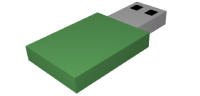




Related entries