Everything you need to know about SATA SSDs
Are you tired of your computer being slow and frustrated when you have to wait for your files to open? If so, it's time to upgrade your hard drive to a SATA SSD.
SATA SSD disk are much faster than traditional hard drives, which means your computer will run faster and be more responsive. In addition, SATA SSD drives are more reliable and durable than traditional hard drives.
In this guide, we'll explain everything you need to know about SATA SSD drives. We'll show you how to choose the right SATA SSD disk for your needs and give you tips on how to install it.
In today's digital age, storage has become a fundamental backbone of modern computing. From personal files to business-critical applications, the ability to store and access data efficiently and reliably is essential. In this context, SATA SSDs (Solid-State Drives with Serial ATA interface) have emerged as an extremely popular and effective storage solution in the technology market.
What are SATA SSDs?
Definition and Main Features
SATA SSDs, short for Solid-State Drives with Serial ATA interface, are solid-state storage devices that have revolutionized the way we interact with our data. Unlike traditional hard drives, which use a magnetic storage system, SATA SSDs use NAND flash memory to store data solidly and without moving parts. This involves a number of key features that set them apart:
- Speed: SATA SSDs are known for their impressive speed. Thanks to the lack of moving parts, access times are significantly faster compared to traditional hard drives.
- Durability: The absence of moving parts also contributes to greater durability. Shocks and vibrations that can damage hard drives do not affect SATA SSDs in the same way.
- Energy Efficiency: SATA SSDs are more energy efficient. They require less power to operate, which translates into lower power consumption and, consequently, longer battery life in portable devices.
Advantages of SATA SSDs
SATA SSDs offer a number of key advantages that make them attractive for a wide range of applications:
- Impressive Performance: The read and write speed of SATA SSDs is remarkably fast, which translates into more agile system performance and shorter load times.
- Reliability: With no moving parts, SATA SSDs are less prone to mechanical failure, making them highly reliable.
- Quietness: The absence of mechanical noise makes SATA SSDs virtually silent in operation, in contrast to noisy traditional hard drives.
- Durability: SATA SSDs are shock and drop resistant, ideal for portable devices and environments with vibration.
Limitations of SATA SSD Disks
However, it is important to note that SATA SSDs also have some limitations:
- Limited Capacity: Compared to traditional hard drives, SATA SSDs tend to offer lower storage capacities at a higher price point.
- High Price per Gigabyte: Although SATA SSD prices have decreased over time, the cost per gigabyte is still higher than HDDs.
Types of SATA SSD Disks
SATA SSD Disks are a versatile category of solid state storage devices that suit a variety of hardware needs and configurations. Here we will explore three common types of SATA SSD Disks:
SATA SSD 2.5″ SSD
Description of SATA SSD 2.5″ form factor SSDs.
SATA SSDs in 2.5″ form factor are similar in size and shape to traditional 2.5-inch hard drives, making them suitable for easily replacing the latter in existing systems. These drives are typically designed to connect through a standard SATA port on the motherboard. Some of their most outstanding features include:
- Storage Capacity: 2.5″ SATA SSDs are available in a variety of capacities, from small 120 GB drives to high capacity models of several terabytes.
- Universal Compatibility: Their design fits into most laptop and desktop hard drive bays, making it easy to upgrade existing systems.
Benefits and Typical Use Cases
- Laptop Upgrade: One of the most common applications for 2.5″ SATA SSDs is upgrading older laptops. This upgrade provides a burst of speed and extends the life of the device.
- Desktop PC Storage: 2.5″ SATA SSDs are also an excellent choice for desktop computers, especially when a fast and efficient secondary storage solution is required.
M.2 SATA SSD
Explanation of M.2 SATA SSD disks
M.2 SATA SSDs are more compact storage drives that use the M.2 interface. These SSDs are considerably smaller than their 2.5″ counterparts and connect directly to the motherboard via an M.2 slot. Some notable features include:
- Compact Size: M.2 SATA SSDs are small and thin, making them ideal for ultra-thin and portable devices.
- Solid Performance: Although smaller, they offer similar performance to 2.5″ SATA SSDs in terms of read and write speeds.
Comparison with 2.5″ SATA SSDs in terms of size and performance.
The main difference between M.2 SATA SSDs and 2.5″ SATA SSDs lies in size and shape. M.2 SATA are more compact and are inserted directly into the motherboard, which reduces cable clutter compared to traditional SATA data cables. In terms of performance, both types of drives offer similar speeds.
SATA SSD for Laptops and Desktops
Recommendations for choosing a suitable SATA SSD for different systems
When selecting a SATA SSD for your notebook or desktop computer, consider the following aspects:
- Capacity: Choose a capacity that meets your storage needs. For high-performance systems, opt for larger capacities.
- Form Factor: Make sure the SSD drive is compatible with your system. Laptops often use 2.5″ SATA or M.2 drives, while desktops can accommodate either.
- Budget: SATA SSDs offer excellent value for the money. Set a budget and look for options that fit within it.
- Make and Model: Do your research and choose reliable brands and models with good reviews and solid warranties.
Choosing the right SATA SSD for your system can make all the difference in terms of performance and reliability, so take the time to select the best option for your specific needs.
How to Choose the Best SATA SSD Drive
Choosing the best SATA SSD can be a crucial task, as it will significantly influence the performance and storage capacity of your system. Here are some guidelines to help you make the right choice:
Capacity and Performance
Tips for determining the required capacity and performance based on user needs
- Assess your storage needs: The first thing to do is to determine how much storage space you need. This will depend largely on the type of files you handle. If you work with large multimedia files, you will need a larger capacity than if you only use the system for office tasks.
- Consider the budget: Often, higher capacity SSDs are more expensive. Set a clear budget and find a balance between capacity and performance that fits your needs and financial resources.
- Prioritize performance: If you are looking for optimal performance, pay attention to the SSD's read and write speed. SSDs with higher transfer rates offer faster and more agile performance.
- Think about your intended use: If you have a laptop, you may want to opt for an SSD with a balance of performance and power efficiency to conserve battery life. For a high-performance desktop, prioritize speed.
- Consider 3D NAND storage technology: SSDs that use 3D NAND cell technology tend to be more reliable and durable. Make sure your SSD of choice includes this technology.
- Long-term planning: It is always advisable to choose an SSD with storage capacity that will allow you to grow in the future without needing to upgrade soon. This is especially important if you plan to install a lot of applications and games.
Popular Brands and Models
Review of some of the most popular brands and models on the market
- Samsung SSD: Samsung is known for its high-quality, high-performance SSDs. The Samsung 970 EVO model, for example, offers exceptional read and write speeds and has been well received in the market.
- Crucial MX500: This SSD has earned a solid reputation for its value for money. It offers a good balance of performance and cost, making it a popular choice for system upgrades.
- SanDisk Ultra: SanDisk has been a trusted name in storage for a long time. SanDisk Ultra SSDs are known for their durability and good performance at affordable prices.
- Western Digital Blue: Western Digital offers a line of SSDs under the Blue brand. These SSDs are ideal for system upgrades and offer solid reliability.
- Kingston A2000: Kingston is another well-known brand in the storage industry. The Kingston A2000 is an affordable M.2 SATA SSD that offers a good balance of capacity and performance.
Remember that choosing the specific brand and model may depend on your personal preferences and budget. Read reviews, compare prices and consider your system needs before making a final decision.
SATA SSD Disk Maintenance
Proper maintenance of a SATA SSD is essential to ensure optimal performance and prolong its lifespan. Here we provide you with a step-by-step guide for maintenance and optimization:
Maintenance and Optimization
Tips for maintaining optimal performance over time
- Firmware Updates: Periodically check for firmware updates for your SSD and apply them as needed. Updates can improve stability and performance.
- TRIM: On modern operating systems, TRIM is automatically enabled for SSDs. Make sure this feature is enabled, as it helps maintain long-term performance.
- Do not defragment: Unlike hard disks, SSDs should not be defragmented, as it can shorten their lifespan without significant benefits.
Recommended software to optimize and monitor the SSD
- Manufacturer's Software: Many SSD manufacturers offer specific software tools to monitor and optimize their drives. Download the appropriate manufacturer's software and use it to check the status of the SSD and apply adjustments if necessary.
- CrystalDiskInfo: This free tool provides you with detailed information about your SSD, including disk health and operating hours.
- SSD Tweaker: This software allows you to adjust specific settings for SSDs in your operating system, which can improve performance and efficiency.
- Windows Optimizer: In Windows 10 and later, the operating system includes an automatic optimization feature for SSDs. Make sure it is enabled.
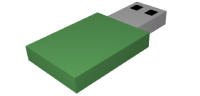




Related entries