Best external hard drives for video editing on Mac and Windows: Speed, capacity and compatibility.
Video editing is an increasingly common task today due to the growth of platforms like YouTube and the popularization of online content creation. For both Mac and Windows users , having a suitable external hard drive is essential to ensure a smooth and efficient video editing workflow.
Before we dive into choosing the best external hard drives , it's important to understand the difference between internal and external hard drives . Internal hard drives are those found inside the computer and are used to store and process data. On the other hand, external hard drives are portable devices that connect to the computer through an interface and allow additional data storage.
Now, let's look at the most important factors to consider when choosing an external hard drive for video editing on Mac and Windows.
Factors to consider when choosing an external hard drive for video
Transfer speed
One of the most important factors when choosing an external hard drive for video editing is transfer speed . Transfer speed determines the speed at which files are copied or saved to the hard drive.
There are different data transfer interfaces available on external hard drives, the most common being USB, Thunderbolt and FireWire. The transfer speeds of the most popular interfaces are compared below:
- USB 2.0: Maximum transfer speed up to 480 Mbps. This is the slowest interface and is not recommended for editing high-resolution video or large files.
- USB 3.0: Maximum transfer speed up to 5 Gbps. This interface is faster than USB 2.0 and is suitable for most video editing projects.
- Thunderbolt: Maximum transfer speed up to 40 Gbps. This is the fastest interface and is recommended for video editing projects that are demanding in terms of resolution and file size.
It is important to take into account the compatibility of the interface with the operating system used on the computer. For example, Thunderbolt is most common on Macs and may not be available on all Windows PCs.
Storage capacity
Storage capacity is another key factor to consider when choosing an external hard drive for video editing. The number of editing projects that can be saved on the hard drive will depend on its capacity.
In general, it is recommended to have an external hard drive with at least twice the capacity of the sum total size of all the projects you plan to store on it. This will allow you to have enough space for future projects and will avoid space problems in the long term.
The minimum recommended capacity for an external hard drive will depend on the estimated duration of your video editing projects. General recommendations are suggested below:
- Short projects (up to 5 minutes): at least 250 GB.
- Medium length projects (5-15 minutes): at least 500 GB.
- Long projects (more than 15 minutes): at least 1 TB.
These recommendations may vary depending on the video quality used and the number of additional files (such as effects or music) added to each project.
Portability and durability
For video editing professionals who need to work in different locations or travel with their equipment, the portability and durability of the external hard drive is an important factor to consider.
A portable and durable external hard drive will allow you to transport and use the device without worrying about possible damage. Some features to consider are:
- Compact size – A small size external hard drive will be easier to carry and store.
- Light Weight – A lightweight external hard drive will be more convenient to carry in your backpack or briefcase.
- Shock and drop resistance : an external hard drive with a durable casing will protect data against possible accidents.
In addition to these factors, other aspects to consider may be the power system (some external hard drives are powered directly from the USB port, while others require an additional power supply) and compatibility with specific operating systems (such as macOS or Windows). .
Best external hard drives for video editing
| Model | Ability | Speed | Description | Advantages |
|---|---|---|---|---|
| SanDisk Extreme Pro SSD | 1TB, 2TB, 4TB | 1,050 MB/s read, 1,000 MB/s write | External SSD hard drive with exceptional performance, ideal for high-resolution video projects. | * Ultra-fast data transfer speed for seamless editing. * Slim and lightweight design for easy portability. * Protection against water, dust and shock for greater durability. * 5 year warranty. |
| Samsung T7 Touch SSD | 1TB, 2TB, 4TB | 1,050 MB/s read, 1,000 MB/s write | External SSD hard drive with performance similar to the SanDisk Extreme Pro SSD. | * Ultra-fast data transfer speed for seamless editing. * Sleek and compact design with touch sensor for quick access to files. * Protection against water, dust and shock for greater durability. * 3 year warranty. |
| G-Drive ArmorATD | 2TB, 4TB, 8TB | 1,000 MB/s read, 900 MB/s write | External SSD hard drive with large capacity and superior durability. | * Fast data transfer speed for smooth editing. * Large capacity to store large video projects. * Shock and drop resistant design for greater durability. * 3 year warranty. |
| WD Black P10 Game Drive | 2TB, 4TB, 8TB | 1,000 MB/s read, 900 MB/s write | External SSD hard drive ideal for gamers. | * Fast data transfer speed to load games quickly. * Large capacity to store large game libraries. * Elegant and compact design. * 3 year warranty. |
| LaCie Rugged SSD Pro | 1TB, 2TB, 4TB | 2,800 MB/s read, 2,400 MB/s write | External SSD hard drive with the fastest performance on the market. | * Ultra-fast data transfer speed for seamless editing. * Large capacity to store large video projects. * Shock and drop resistant design for greater durability. * 3 year warranty. |
As you can see, all of these external hard drives offer excellent performance for video editing. The best hard drive for you will depend on your needs and budget. If you are looking for the best possible performance, the LaCie Rugged SSD Pro is the best choice. If you're looking for value for money, the SanDisk Extreme Pro SSD or the Samsung T7 Touch SSD are good choices. And if you need high capacity and a rugged design, the G-Drive ArmorATD or the WD Black P10 Game Drive are good choices.
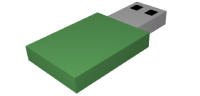

Related entries