Ultimate Guide to Repair and Recover Data from Damaged or Fallen External Hard Drive
External hard drives are portable devices used to securely store data and transport it easily. They are widely used by individuals and professionals to backup, transfer files, and store important data. However, like any other electronic device, external hard drives can become damaged or fail, which can result in the loss of valuable data. In this guide, we will learn about the importance of data recovery from damaged external hard drives , the most common causes of damage, and how to repair them. We will also provide helpful tips to avoid data loss in the future.
Importance of data recovery
Losing data on an external hard drive can be devastating, especially if it involves important files or sensitive information. Data recovery is essential to try to recover these files and minimize the negative effects of external hard drive damage. In many cases, the information stored on the external hard drive may be irreplaceable, making data recovery crucial. Additionally, data recovery can save time and resources by avoiding having to rebuild all your files from scratch.
The most common causes of damage to an external hard drive
Bumps and falls
One of the main factors that can cause damage to an external hard drive is rough handling, bumps or drops. Hard drives are very sensitive mechanical devices and any strong impact can damage the internal components and cause them to stop functioning properly. It is important to take care when transporting and handling external hard drives to avoid accidental bumps that can cause damage and data loss.
Overheating
Overheating is another common cause of damage to external hard drives . When an external hard drive overheats, the internal components can become damaged and, in some cases, stop working altogether. Overheating can occur for various reasons, such as poor ventilation, excessive use of the hard drive , or operation in hot environments. It is essential to keep external hard drives in a cool, well-ventilated environment to prevent overheating and protect stored data.
Electric problems
Electrical problems, such as voltage fluctuations, power outages, and current spikes , can also damage external hard drives. These sudden events can disrupt power to the hard drive and cause damage to internal components. It is advisable to use electrical surge protection systems, such as voltage regulators or uninterruptible power supplies (UPS), to protect external hard drives and prevent data loss.
Steps to follow to recover data from a damaged external hard drive
Assess the damage
Before attempting to recover data from a damaged external hard drive , it is important to evaluate the degree of damage. If your external hard drive is making strange noises, is not detected on your computer, or is showing other failure symptoms, you may need the help of a data recovery professional. However, if the external hard drive only has connectivity issues or minor errors, you may be able to take some steps to try to recover the data yourself.
Make a backup
Before attempting any data recovery methods, it is essential to backup existing files on the damaged external hard drive. This will ensure that should additional problems occur during the recovery process, the original files will be safe and not permanently lost. Backup can be done by copying the files to another storage device or using backup software.
Use data recovery software
If the external hard drive is damaged but can still be recognized and accessed, data recovery software may be able to be used to attempt to recover the lost files. There are various data recovery software available in the market that can help you scan the damaged hard drive for files and restore them. When using data recovery software, be sure to follow the instructions provided and perform a thorough search on the external hard drive to maximize your chances of success.
Turn to professional data recovery services
If the external hard drive is severely damaged, if physical problems occurred, or if the above methods are not successful, it is advisable to resort to professional data recovery services. These experts have the knowledge, experience, and tools necessary to recover data from even extremely damaged hard drives. When choosing a data recovery service, be sure to do your research and select a company that is reliable and has good references to ensure that your data is in good hands.
Advanced data recovery techniques
Use a clean environment
In some cases, if the external hard drive has severe physical damage , it may be necessary to use a clean environment to try to recover data. A clean environment is a controlled location free of dust particles or other impurities that could further damage the hard drive. In a clean environment, expert technicians can carefully disassemble the hard drive and replace damaged parts to try to access the data.
Change the hard drive controller
The hard drive controller is the component responsible for managing access to data stored on the hard drive . If the hard drive controller fails, the hard drive may be inaccessible and data may appear to be lost. In some cases, replacing the hard drive controller with a suitable replacement controller may allow data access again. This is an advanced technique that should be performed by data recovery experts.
Laboratory recovery
In extreme situations where the external hard drive is severely damaged, the use of a specialized laboratory for data recovery is required. These laboratories have advanced facilities and tools to physically dismantle and repair damaged hard drives in order to recover the information stored on them. Laboratory recovery is the most expensive and time-consuming option, but it is the last option when all other methods have failed.
Care and prevention to avoid data loss on external hard drives
Regular data backup
One of the best ways to avoid data loss on external hard drives is to make regular backups of stored data. This will ensure that if your external hard drive fails or becomes damaged, important files will be backed up and can be easily recovered. It is recommended to use automatic backup software to schedule and perform regular backups without having to remember to do so manually.
Protection against bumps and falls
Another important aspect to prevent damage to external hard drives is to protect them from bumps and falls. Extra precautions should be taken when handling external hard drives to avoid accidental drops or sudden impacts. It is recommended to use protective cases or heavy-duty covers to protect the external hard drive during transportation and storage.
Control the temperature
Maintaining a proper temperature is essential to prevent damage to external hard drives. Hard drives have a specific operating temperature and should not be exposed to extreme hot or cold conditions. It is important to ensure that external hard drives are located in a cool, well-ventilated location. Avoid leaving them in direct sunlight or in areas with high humidity.
Use an uninterruptible power supply (UPS)
Electrical problems, such as voltage fluctuations and power outages, can cause significant damage to external hard drives. To protect external hard drives from these electrical problems, it is recommended to use an uninterruptible power supply (UPS) or a voltage regulator. These devices stabilize the power supply and protect hard drives from possible damage caused by unforeseen electrical events.
Conclusion
In short, data recovery from damaged external hard drives is a complex but necessary process. From understanding common causes of corruption to taking the proper steps for data recovery, it is important to be prepared to deal with any data loss on an external hard drive. By properly protecting and caring for external hard drives, and taking the above preventive measures into account, you can minimize the possibility of data loss in the future. Always remember to take regular backups of data stored on external hard drives to ensure its safety and avoid unfortunate situations.
Additional Resources
For more information on data recovery and helpful tools, check out the following resources:
- EaseUS Data Recovery Wizard – Recommended Data Recovery Software
- Kroll Ontrack – Professional data recovery services
- Hiren's BootCD – Bootable CD with multiple data recovery tools
Leave a Reply
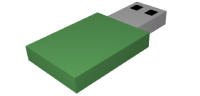

Related entries