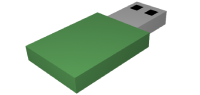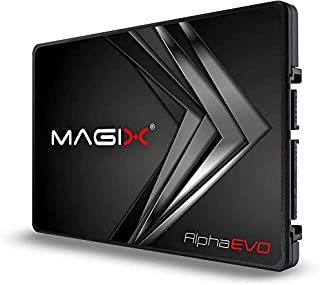Everything you need to know about Flash Memory: a complete guide
Have you ever wondered how flash drives, those little wonders that allow us to store and transfer large amounts of data, work? If you are a technology lover, or simply interested in knowing how the electronic devices you use every day work, this article is for you. (Spanish version)
In this comprehensive guide to flash memory, we'll tell you everything you need to know about this type of data storage: from its definition and operation, to its advantages and disadvantages, its practical uses, how to choose the best flash memory for your needs, how to care for and maintain it, and much more.
Plus, we'll tell you about the latest trends and advances in flash memory technology, so you can stay up to date in the world of data storage. So if you want to become a flash memory expert, don't miss out on this complete guide, let's get started!
- Flash memory: Find everything you need in this powerful technology
- What is Flash Memory and what are they used for?
- Types of Flash Memory Powered Devices
- Types of Flash Memory
- How flash memory works
- In what equipment is Flash Memory used?
- Flash Memory Characteristics
- New technologies and advances in flash memory
- Advantages and disadvantages of flash memory
- Practical uses of flash memory
- How to care for and maintain your flash drives
- How to choose the best flash memory for your needs
- Conclusions on Flash Memory
- Where can I buy Flash Memory?
Flash memory: Find everything you need in this powerful technology
Flash memory is nowadays an element of daily and common use. In our digital world where every day we generate more and more information in the form of documents, images, music and all kinds of files, it is essential to have at hand storage media of large capacity, small in size, portable, safe and practical.
There are different types of Flash Drives on the market, in the table above we present a sample: USB 3.1 Solid State Flash Drive, Samsung 4TB Solid State Disk, SanDisk Extreme Pro - 1TB microSDXC Memory Card, 2TB portable SSD and 512GB Dual USB Type-C Flash Drive.
These are examples of the variety, versatility and current capabilities of Flash Memory based devices available for use in personal and professional environments.
Flash memory perfectly fulfills this need for storing data, both permanently and for transporting from one device to another.
These small, but very useful, devices are an ideal combination of a RAM memory and the old floppy disks, or better still the current DVDs. Even for today's capacities it is like carrying a miniature external hard disk in your pocket.
What is Flash Memory and what are they used for?
Although its use is very common nowadays, it is still very common to ask the question: What is a Flash Memory and what are they for? Here is a simple definition and a more technical definition.
What is Flash Memory?
Flash Memory is a type of memory that can be erased and reprogrammed. This means that information can be taken from the Flash Memory device and stored elsewhere. This is different from other forms of memory, such as RAM or ROM, which do not have the ability to be erased and reprogrammed.
Created by Dr. Fujio Masuoka in 1984 working for Toshiba.
A simple definition: it is a small device that allows us to save our files from a computer or tablet, our photos from a camera or cell phone, our favorite songs from any media. Once stored, this information or these files can be shared on any other device that can read it. It is a unit to store information permanently.
A more technical definition: it is a unit that was developed based on a type of memory called EEPROM.
EEPROM or E²PROM stands for Electrically Erasable Programmable Read-Only Memory. It is a type of non-volatile ROM memory that can be programmed, erased and reprogrammed electrically, unlike the EPROM that has to be erased by means of a device that emits ultraviolet rays.
Flash memory is an advanced form of EEPROM .
It allows multiple memory locations to be written or erased in a single programming operation using electrical pulses. This is the reason why flash memory can operate at much higher speeds since the systems use read and write at different points at the same time.
It is a type of non-volatile memory that erases data in units called blocks. A block stored on a flash memory chip must be erased before data can be written or programmed to the microchip. Data is retained for an extended period of time, this does not depend on whether the flash-equipped device is on or off.
Flash memory is not only faster than other types of storage media, but also more reliable. It has no moving parts and is not susceptible to damage from shock or vibration, unlike hard disks, which are prone to mechanical failure. Flash memory also consumes less power than other types of storage media, such as hard disks, which have moving parts and require cooling fans while in operation.
- Ideal para smartphones y tabletas android, cámaras de acción y drones
- Hasta 170 mb/s de velocidad de lectura y 90 mb/s de velocidad de escritura para disparar y transferir rápido
- Compatibilidad 4k uhd con uhs speed class 3 (u3) y video speed class 30 (v30)
What is Flash Memory for?
Flash memories have many practical applications in everyday life. For example, BIOS chips are used in all computers to initialize the hardware and provide services to the operating system. USB flash drives are used to transfer files between computers and other devices. Memory cards are used in digital cameras, smartphones and tablets to store data.
Flash memories are also used in electronic medical equipment, scientific instruments, industrial robots, printers, Xerox machines, flight data recorders and other devices.
Muchos son los usos que han tenido y que tienen actualmente estos dispositivos. Existen varios tipos cada uno con unas características propias y para usos específicos. Las más conocidas son:
Types of Flash Memory Powered Devices
What is Flash Memory for?
There are several types, each with its own characteristics and for specific uses. Many are the uses that these devices have had and currently have, among the most important we have:
USB flash drive or pendrive:
USB flash drives are used to store and transport all kinds of information, from documents to videos, photos and any kind of files. Due to their versatility, their use has increased. The decrease in prices is another element that has contributed to the use of these devices. They are used to play music, they are also used as a booting device for the operating system in computers.
The USB Flash Drive is a small storage unit that contains a flash memory and uses the USB communication protocol to connect to a computer or other electronic media.. Read more about USB Flash Drive or Pendrive
SD cards
SD cards are essential elements in today's mobile devices or smartphones as they serve as storage memory units, i.e. they work like a hard drive for a computer. These cards are an important part of the incredible development of today's smartphones.
An SD Card is a memory for portable units such as cell phones, tablets, computers, digital cameras, video consoles, just to mention the most known or used ones. All about SD Cards
SSD drives
SSDs have largely displaced conventional HDD or mechanical disks for all types of use, whether for home, office, professional or gaming use.
A solid-state drive (SSD) is a new type of data storage based on non-volatile Flash memory that is replacing traditional magnetic platter hard disks (HDD). All about Solid State Drives SSDs
SONY memory stick
It is another type of flash memory created by SONY, for portable units such as cell phones, tablets, computers, digital cameras, among others. More information about Memory Stick
Compact Flash
XD Picture Card
The XD Picture Card that were developed by Olympus and Fujifilm are used in digital cameras of these manufacturers, although nowadays their use has declined due to the use of SD cards.
Created by Olympus and FujiFilm, it is another type of flash memory, used mainly for devices developed by the companies that created it, specifically digital cameras. Find more information here.
Types of Flash Memory
Flash memories are classified into two types according to their operation: NAND and NOR, this designation refers to the type of Boolean logic gate used internally.
An inverter or NOT gate is a logic gate (0 and 1, AND AND AND OR) that implements logic negation.
Flash memory is manufactured with NOR and NAND logic gates to store 0 and 1.
Flash memories are a type of EEPROM memory, containing a matrix of rows and columns with cells that have two transistors at each intersection.
NAND flash memory:
NAND flash memory is also non-volatile, but it stores data in blocks and not in individual pages like NOR. This means it is faster than NOR because you don't have to read each bit individually, but can read them all at once. NAND memory is used in solid state drives (SSDs) because it is faster than other types of storage media and also has a longer lifetime.
In this type of memory, data is stored in an array of memory cells using floating gate transistors. There are two gates, the Gate Control (GC, Gate Control, top) and the Floating Gate (FG, Floating Gate, bottom) isolated by an oxide layer.
NAND can store more data per space used so they are more economical for storage.
NOR type flash memory:
NOR flash memory is the most common type of flash memory. It is non-volatile, which means it retains its data even when it is turned off. It also has a relatively low price, making it a good choice for consumer electronics such as digital cameras and MP3 players.
NOR type memories are slower to read and write compared to NAND, however, they archive random access paths faster.
How flash memory works
A. Basic structure of a flash memory: A flash memory consists of a series of memory cells, which can store information in the form of an electrical charge. Each memory cell is a transistor that has the capacity to store one or more bits of information.
B. How memory cells work in a flash memory: In a flash memory, information is stored in the form of electrical charges inside the memory cells. A bit of information can be represented as a positive or negative electrical charge. To read the information in a memory cell, an electric current is applied across the transistor, which makes it possible to determine whether the electric charge is positive or negative.
C. Flash memory write and erase process: To write information to a memory cell of a flash memory, an electric current is applied to charge or discharge the cell, depending on the bit to be stored. To erase information from a memory cell, an electric current is applied to discharge the cell, leaving it in its original state.
D. How flash memory controllers work: Flash memory controllers are responsible for managing the process of writing, reading and erasing information. In addition, they are also responsible for maintaining data integrity and system efficiency. Controllers may include error correction algorithms, power management, memory block allocation and other advanced functions.
E. Advantages and disadvantages of flash memory operation: Flash memory offers several advantages, such as speed of access to information, absence of moving parts, durability and energy efficiency. However, they also have some disadvantages, such as the limitation in the number of write and erase cycles, the possibility of data loss in case of power failure, and the possibility of memory degradation over time.
In what equipment is Flash Memory used?
Importance of flash memory in electronic devices
Flash drives are essential to the operation of many electronic devices, as they provide a data storage medium with no moving parts. In addition, their portability and storage capacity make them ideal for transferring and storing large digital files such as photos, music and videos.
These small devices are used in a wide range of devices, both for home and business use. Flash memory can be used in many different devices, such as cell phones, digital cameras, USB drives, MP3 players and computers.
- Computers or Laptops
- Computers or personal computers
- Scanners
- Tablets
- Digital cameras
- Global Positioning Systems (GPS)
- Decoders
- Security Systems
- Cell phones
- Electronic musical instruments
- MP3 Players
- TV sets
- Video game consoles
Flash Memory Characteristics
Flash drives have many useful features. For example, they are non-volatile, which means that they do not require power to store and maintain data. In addition, they are rewritable, which means that data can be erased and written as many times as necessary. Flash drives also have an extremely low access time and are shock resistant.
- Very economical.
- Small size.
- Low power consumption.
- Large storage capacities.
- Silent.
- Light and versatile.
- Shock resistance.
- High thermal resistance.
- After saving the information can be disconnected from the device without loss of information.
- Easy to use.
- They are based on the use of semiconductors.
New technologies and advances in flash memory
Over the years, flash drives have evolved significantly, improving their capacity, speed and durability. Here are some of the new technologies and advances in flash memory:
3D NAND flash memories
3D NAND flash memories are an evolution of conventional flash memories that use a vertical structure instead of a horizontal one. This significantly increases the storage capacity of the memory and reduces its cost.
NVMe flash memory
NVMe (Non-Volatile Memory Express) flash memory is a new storage technology that enables faster data transfer speeds and lower latency. This makes them ideal for applications that require high read and write speeds, such as gaming and video editing.
Resistive flash memories (RRAM)
Resistive flash memory (RRAM) is a new technology that uses resistive materials to store data. These flash memories are more durable than conventional flash memories and have a higher storage density.
DNA-based flash memories
DNA-based flash memory is an experimental technology that uses DNA molecules to store data. These flash memories have an extremely high storage capacity and a potentially unlimited lifetime.
In short, flash memory continues to evolve and improve, offering ever-increasing capacities, speeds and durability. With these new technologies and advancements, it is exciting to think about what the future of flash memory may hold.
Advantages and disadvantages of flash memory
Flash drives have revolutionized the way we store and transfer data. However, like any technology, they have advantages and disadvantages that we should be aware of before choosing the best option for our needs. Here are some of the most relevant advantages and disadvantages of flash drives:
Advantages of flash memory
The use of flash memory instead of traditional magnetic storage media, such as hard disks or floppy disks, has many advantages.
The main advantages are given by its own characteristics:
- Speed: Flash memories are much faster than traditional hard disks, as they have no moving parts to slow down access to information. They have faster read/write times compared to magnetic storage media.
- Energy efficiency: Flash drives consume less power than traditional hard disks, which contributes to longer battery life in portable devices.
- Compact size: Flash memory is much smaller and lighter than traditional hard drives, making it ideal for portable and external storage devices.
- Flash memory consumes less power than hard drives, making it ideal for mobile applications such as digital cameras and MP3 players.
- There are no mechanical components involved in writing or reading flash memory, so there is no chance of it wearing out over time, as is the case with traditional magnetic storage media (although new solid-state hard drives offer durability comparable to traditional magnetic storage media).
- They are very economical: If we compare them with other storage media and their capacity, flash memory has more space for a lower price.
- Portability: It is the ability to use the device in different electronic devices and move the information from one place to another.
- Ease of use: They are so easy to use that any non-computer user uses them on a daily basis, often without realizing it.
- Resistance and Durability: Flash drives are resistant to shock and vibration, which makes them ideal for use in mobile and portable devices. Despite being very small devices, they have been designed for daily use and withstand external factors that can damage them, dust and scratches that affected other media are no longer a problem. There are even those that are water resistant. Flash memory can withstand extreme temperatures and large physical shocks.
- Storage capacity: these small devices currently have capacities of up to 2TB, much larger than the average basic desktop computer.
Disadvantages of Flash Memory
Having so many special features and therefore so many advantages, it is difficult to find disadvantages in these devices. The main disadvantages are given by the misuse we give to them or the little care we take when using them.
Although many people find flash memory an attractive option because it is durable and inexpensive compared to other storage options, it also has some disadvantages:
- Attacks or virus propagation: Its portability advantage can become a disadvantage, since in addition to transporting information we can spread a virus in several devices, if we do not take the necessary care.
- Privacy: If we do not take the necessary precautions, the privacy of the stored data can be exposed, in case of loss, anyone can access the information if it is not encrypted.
- Loss or misplacement: The advantage of its size can become a disadvantage, since it is easy to forget or lose.
- Misuse: Damage the information contained in the memory by not extracting it properly or deleting it by mistake.
- Susceptible to damage: A voltage variation while in use can cause data loss. It is also easy to be physically damaged by carelessness.
- Flash memory has limited write endurance: after a certain number of write cycles (typically around 100k), it will stop working until it receives a full erase cycle, which takes longer than writing data to the device once would take up all available space in the drive's buffer; this means that no data can be written back.
- Limitation in the number of write and erase cycles: Flash memory has a limitation in the number of times data can be written and erased in a memory cell, which may affect its lifetime.
- Loss of data in the event of power failure: If a power failure occurs during the write or erase process, data loss may occur in flash memory.
- Possibility of memory degradation over time: With continued use, flash memory may degrade and lose storage capacity.
- Price: Although flash memory prices have decreased in recent years, they can still be more expensive than traditional hard drives of equal capacity.
Practical uses of flash memory
Flash drives have multiple practical uses in our daily lives, from data storage to entertainment. Here are some of the most common uses of flash drives:
Data storage
Flash memories are commonly used as data storage devices, both internally and externally. For example, mobile devices such as smartphones and tablets often have internal flash memory for storing photos, videos, music and applications. Also popular are external storage devices, such as USB flash drives and memory cards, which are used to transfer and store data on different devices.
Operating system startup
Flash drives are also used to boot operating systems on laptop and desktop computers. For example, USB flash drives can be used to install or update operating systems on a computer without using an installation disk.
Video and audio recording
Flash memory is used to record and store video and audio in many electronic devices, including video and still cameras, voice recorders and music recording devices.
Entertainment
Flash memory is also used to store and play music, movies and other multimedia content on portable devices, such as music players and tablets. In addition, many video game consoles also use flash memory to store game data and save games.
As we can see, flash drives have multiple practical uses in our daily lives, from data storage to entertainment.
How to care for and maintain your flash drives
Despite the daily and continuous use of these devices, they are not always treated with due care and this becomes one of the few disadvantages they have. Taking into account some simple recommendations can prevent data loss and physical damage to the device. The useful life of the devices will depend to a great extent on the care we take of them.
On the website of one of the most important manufacturers such as Kingston Technology, we can find seven recommendations that we include in our list of recommendations.
Flash drives are durable and rugged devices, but it is important to care for and maintain them properly to prolong their life and prevent data loss. Here are some tips on how to care for and maintain your flash drives:
Protect your flash drive from bumps and drops
Flash drives are small and delicate devices, so you should avoid bumps and drops that may damage their internal structure and cause data loss. Use protective covers and avoid exposing them to risky situations.
Do not expose flash memory to extreme temperatures.
Extreme temperatures can damage the electronic components of flash drives. Avoid exposing them to high temperatures (e.g., do not leave them in the car in the sun in summer) or low temperatures (e.g., do not leave them in the freezer).
Safely disconnect the flash memory
Before removing the flash drive from the USB port, it is important to safely disconnect the flash drive to avoid data loss and possible damage to the flash drive. On Windows systems, right-click on the flash drive and select "Eject" or "Safely Remove Hardware". On Mac systems, drag the flash drive icon to the trash and wait for it to eject before removing it.
Keep flash memory up to date
Keeping flash memory drivers and device software up to date can improve device performance and avoid potential compatibility issues.
Back up your data
Regularly backing up your data is the best way to protect it against any eventuality, such as loss or damage to the flash memory. Use online services or external devices to store your backups. Always make backups of your information. Although it is not an express care about the unit, it is about the content, which is ultimately the most important thing.
Do not use the devices with low battery charge.
So that the host device runs out of power and may cause damage to the flash memory.
Store in a safe place
In the appropriate cases and close the lid of the devices. When traveling with Flash memory devices, keep them in their cases and in your carry-on bag.
Connect with care
When using Flash devices, connect carefully, avoiding forcing to avoid damaging the connectors.
Avoid subjecting to radiation
Avoid subjecting cards and flash memory devices to U.S. Postal Service radiation inspections.
How to choose the best flash memory for your needs
When choosing a flash drive, it is important to consider several factors to ensure that it meets your specific needs. Here are a few things to consider:
Storage capacity
Storage capacity is one of the most important factors to consider when choosing a flash drive. You should consider the amount of data you need to store and choose a capacity that suits your needs. Remember that the higher the storage capacity, the higher the price.
Transfer rate
Transfer speed is another important factor to consider. If you are going to use flash memory to transfer large files, such as high quality videos, you will need a high transfer speed to transfer them quickly. Newer flash drives tend to have faster transfer speeds than older flash drives.
Compatibility
It is important to make sure that the flash memory is compatible with the devices you want to use it in. For example, if you want to use it with a digital camera, make sure it is compatible with the make and model of the camera.
Resistance
If you are going to use flash memory in situations where it may be exposed to shock, dust or water, it is important to choose a rugged flash memory. Some flash drives are specifically designed to be resistant to extreme conditions.
Price
Finally, price is another important factor to consider when choosing flash memory. Remember that the most expensive flash memory is not always the best for your needs. You should look for a balance between storage capacity, transfer speed, compatibility and endurance, all at a reasonable price.
In summary, when choosing a flash drive, you should consider storage capacity, transfer speed, compatibility, endurance and price. By considering these factors, you will be able to choose the best flash drive for your needs.
Conclusions on Flash Memory
In conclusion, flash drives are a storage technology that has revolutionized the way we store and transfer information. Its advantages in terms of portability, durability, speed and storage capacity have enabled a wide variety of practical day-to-day uses, from storing personal files to carrying out large business projects.
Although there are some disadvantages, such as limited write cycles and high cost compared to other storage media, flash memory remains a popular and evolving option.
It is important to keep in mind the importance of choosing the right flash memory for your needs, as well as caring for and maintaining it properly to prolong its lifespan. In addition, with technological advances and new technologies emerging, flash memory has an exciting future ahead of it.
In summary, flash memory is an essential technology in our world today and its ability to continue to evolve and improve makes it a reliable storage option for the future.
Where can I buy Flash Memory?
There are many options to buy a Flash Drive, but the best is to buy online at Amazon, the largest store in the world. You can find a wide variety for every taste and need. We recommend our Buying Guides for the different types of Flash Memory, where we explain how to make the best selection, the best brands and prices.