External Hard Drives with Automatic Backup Software: The Ideal Protection for Your Data
In this article we will talk about the importance of making backup copies of our data and how external hard drives with Automatic Backup Software can be an effective solution to protect our information.
Importance of backups
Making backup copies of our data is crucial to protect it from possible loss or damage. The risks to which we are exposed are diverse, such as hardware failures, cyber attacks, human errors and natural disasters. It is important to protect our personal data and maintain the confidentiality of the information.
Data Loss Risks
The different risks to which we are exposed can result in the loss of data. For example, hard drive failures can cause total or partial loss of information. Computer viruses can damage or delete important files. The theft of information can compromise the security of our personal data. Human errors, such as accidentally deleting files, can also cause data loss. Additionally, natural disasters such as fires and floods can completely destroy our storage devices.
Consequences of data loss
Data loss can have serious consequences, both personally and professionally. Recovering lost information can be complicated and expensive. Additionally, data loss can have significant legal and financial repercussions. For businesses, data loss can affect reputation and customer trust.
External hard drives as a backup solution
External hard drives are an effective solution for making backup copies of our data. They have large storage capacity, fast transfer speed, and are easy to use. In addition, they are compatible with different operating systems, making them versatile and accessible to all users.
Types of external hard drives
There are different types of external hard drives on the market. Portable hard drives are compact and easy to transport, making them ideal for users who need to carry their data with them. Desktop hard drives offer greater storage capacity and are ideal for users who need to back up large amounts of data. SSD hard drives are faster and more reliable than traditional hard drives, but their storage capacity may be limited.
Features to consider when choosing an external hard drive
When choosing an external hard drive, it is important to consider a few key features. Storage capacity is one of the most important aspects, as it will determine how much data we can back up. The transfer speed will determine how quickly we can make backups. Compatibility with the operating system is essential to ensure that the external hard drive works correctly on our device. In addition, the durability and security of the data are aspects to take into account to protect our information from possible damage or unauthorized access.
How to make automatic backups with external hard drives
Setting up the automatic backup feature on an external hard drive is very simple. This allows us to make backup copies regularly and without having to worry about doing it manually.
Setting up automatic backups in Windows
In the case of Windows, we can configure the automatic backup function using the tool built into the operating system. With just a few steps, we can activate this feature and select the folders and files we want to backup. It is important to note that automatic backup ensures that our data will always be protected and updated.
Setting up automatic backups in macOS
On macOS, we can use the Time Machine feature to make automatic backups to an external hard drive. We just need to activate this option and select the files and folders we want to backup. Time Machine will take care of making backup copies regularly and automatically, which gives us peace of mind and security in our data.
Additional recommendations to protect your data
In addition to making backup copies with external hard drives, there are other actions we can take to protect our data.
Using strong passwords
It is important to use strong passwords to protect our data. We recommend combining upper and lower case letters, numbers, and special characters to create strong passwords. Additionally, using a password manager can make it easier to manage and use strong passwords.
Software update
Keeping our operating system and programs updated is essential to guarantee the security of our data. It is important to enable automatic updates and perform updates as soon as they are available. This way we make sure we have the latest security improvements and bug fixes.
Use of antivirus programs
Installing and using updated antivirus software is essential to prevent malware attacks and protect our data. There are different options on the market, so we recommend choosing a reliable program and performing periodic system scans to keep our information safe.
Conclusions
In short, making backup copies of our data is essential to protect it from possible loss or damage. External hard drives with automatic backup are an effective solution to keep our data protected and updated. In addition, taking additional measures such as using strong passwords, keeping software updated, and using antivirus programs will help us increase the security of our data. Don't wait any longer and take action to protect your data, you won't regret it!
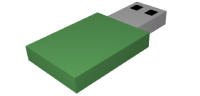

Related entries