How to guarantee the security of your memories? Learn how to backup your photos to an external hard drive
Making backup copies of your photos is vitally important to safeguard those valuable memories you have captured over time. Photo loss can occur due to various factors, such as device failure, theft, loss, accidents, or natural disasters. In this article, we will explain the importance of backing up your photos and guide you step by step to do it on an external hard drive.
Protection against device failure
Device failures are one of the main causes of photo loss. System errors, hardware failures, or device malfunctions can cause your photos to be unrecoverable. This is where a backup to an external hard drive plays a crucial role. By having a backup on a separate device, your photos will be protected in case the primary device fails.
Prevention against theft or loss
Lost or stolen devices can raise additional concerns about lost photos . If your device is stolen or lost, you may never get those valuable images back. However, by backing up your photos to an external hard drive, you can ensure that your memories are protected even if the primary device disappears.
Backup in case of accidents or natural disasters
Accidents and natural disasters are events that can damage your photos irreparably . Fires, floods or falls can destroy your devices and, with them, your memories. A backup to an external hard drive gives you a safeguard in case of these unexpected events, as your photos will be protected in a separate, secure location.
- Protection against device failure
- Prevention against theft or loss
- Backup in case of accidents or natural disasters
Steps to backup your photos to an external hard drive
Below, we will guide you step by step to backup your photos to an external hard drive .
Necessary requirements
- An external hard drive in good condition.
- A connection cable compatible with your device and the external hard drive.
Step 1: Connect the external hard drive to the main device
Connect the external hard drive to your main device using the appropriate connection cable. Make sure both devices are turned on and recognize each other.
Step 2: Select the photos you want to backup
Open the folder or app where you have your photos stored. Select the photos you want to backup. You can select one or more photos at a time by holding down Ctrl (Windows) or Command (Mac) while clicking images.
Step 3: Copy and paste selected photos to external hard drive
Right-click on the selected photos and select the “Copy” option from the drop-down menu. Navigate to the external hard drive location and right-click on an empty location within the external hard drive folder. Select the “Paste” option from the drop-down menu. This will copy the selected photos to the external hard drive.
Step 4: Verify that the photos were copied correctly
After performing the backup, verify that the photos were successfully copied to the external hard drive. You can do this by opening the external hard drive folder and verifying that the photos are present and accessible.
Recommendations to keep your backups safe
Now that you have backed up your photos to an external hard drive, it is important to follow some recommendations to keep your backups safe and secure.
Proper storage and care of the external hard drive
It is essential to physically protect the external hard drive to avoid damage . Store it in a safe place, away from humidity, direct sunlight and any other factors that could damage it. In addition, avoid falls or bumps that could affect the operation of the disk.
Regular backup updates
Taking regular backups is essential to ensure all new photos are backed up . The update frequency will depend on the volume of photos you add regularly. If you take a lot of photos frequently, it is advisable to make backup copies weekly or even daily.
Storage in different locations
In addition to having a backup on an external hard drive, it is recommended to have additional backups in different locations. You may consider getting a second external hard drive or using cloud storage services for an extra layer of protection. This way, if something happens to one of your backups, you'll have other safe locations to recover your photos from.
Conclusion
Making backup copies of your photos is an essential action to protect your valuable memories . Losing photos due to device failure, theft, misplacement, accidents, or natural disasters can be devastating. By following the steps mentioned above and following the recommendations for keeping your backups safe, you can ensure that your photos are properly protected and backed up. Don't lose another memory, start backing up today!
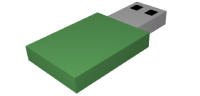

Related entries