Discover the Top Hard Drives for Creating RAID Systems
It is important to highlight the relevance of RAID systems in data storage and their significance for businesses and enterprises. RAID systems, or Redundant Array of Independent Disks, are a method of combining multiple physical hard drives into a single logical unit. This allows for improved performance, data protection, and increased storage capacity. There are several different levels of RAID, each offering its own set of benefits and drawbacks. In this article, we will explore RAID 0, RAID 1, RAID 5, and discuss the important factors to consider when selecting hard drives for RAID systems. Let's dive in and discover the best options for your data storage needs!
Understanding RAID 0
RAID 0, also known as striping, is a RAID level that offers improved performance through data striping across multiple drives. It does not provide any data redundancy, as the data is striped evenly across all drives in the array. This means that if one drive fails, all data on the array may be lost. RAID 0 excels in scenarios where performance is crucial, such as gaming or video editing. However, it is important to consider the potential risks of data loss when using this RAID level.
Exploring RAID 1
RAID 1, known as mirroring, offers data redundancy by creating an exact copy of the data on multiple drives. This means that if one drive fails, the data can still be accessed from the remaining drives. RAID 1 provides fault tolerance and data protection, making it ideal for critical databases or file servers. However, it should be noted that RAID 1 does not offer increased storage capacity, as all data is duplicated on each drive in the array.
Decoding RAID 5
RAID 5 combines both performance and data protection by striping data across multiple drives and using parity information to provide fault tolerance. In RAID 5, the parity information is distributed across all the drives, allowing for recovery in case of a drive failure. RAID 5 is a popular choice for small to medium-sized businesses as it offers a good balance between performance, capacity, and data protection. However, it is important to consider the higher cost and complexity of RAID 5 compared to other RAID levels.
Selecting the Right Hard Drives for RAID Systems
When choosing hard drives for RAID systems, there are several factors that need to be taken into consideration. The compatibility of the hard drives with the RAID controller and system requirements is crucial for optimal performance. Reliability and durability are also important considerations, as RAID systems often operate continuously. Performance measures such as rotational speed and cache size can impact the overall speed of the system. Additionally, it is important to calculate the required storage capacity, taking into account redundancy options and the desired level of data protection. Let's explore the top hard drives for each RAID level.
Top Hard Drives for RAID 0
When it comes to RAID 0 setups, there are several hard drives that stand out from the rest. These drives offer large storage capacities and high read/write speeds, making them ideal for applications that require fast access to data. Below are some of the top hard drives recommended for RAID 0:
Top Hard Drives for RAID 1
RAID 1 setups focus on data redundancy and fault tolerance, making reliability a top priority. Here are some of the best hard drives for RAID 1:
Top Hard Drives for RAID 5
RAID 5 requires a careful balance between performance, data protection, and cost-effectiveness. The following hard drives are recommended for RAID 5 setups:
Installation and Configuration of RAID Systems
Once you've selected the right hard drives for your RAID system, it's time to install and configure the RAID controller and the drives. This process may vary depending on the specific hardware and software used. In general, you will need to physically install the RAID controller, connect the hard drives, and configure the RAID level either through the computer's BIOS or specialized RAID management software. It is important to follow the manufacturer's instructions and guidelines for proper installation. Troubleshooting installation and configuration issues is also covered in this section, along with best practices for optimizing performance and ensuring data integrity.
Hardware vs. Software RAID
When setting up a RAID system, you can choose between hardware RAID or software RAID. Hardware RAID relies on a dedicated RAID controller, while software RAID uses the computer's operating system to manage the RAID functionality. Each approach has its own pros and cons, including considerations such as performance, cost, and ease of setup. It is important to evaluate these factors and choose the option that best suits your needs.
Maintenance and Monitoring of RAID Systems
Maintaining and monitoring your RAID system is crucial to ensure its optimum performance and data protection. Regular maintenance tasks include checking the health of the hard drives and replacing any failed drives promptly. Implementing RAID monitoring tools and performing regular checks can help identify potential issues before they result in data loss. This section also covers strategies to prevent data loss and ensure the reliability of your RAID system.
Data Recovery in RAID Systems
Despite the high level of data protection offered by RAID systems, there can still be instances where data loss or corruption occurs. This section provides an overview of data recovery options for RAID systems and steps to take in case of a RAID failure or data corruption. In complex cases, it may be necessary to utilize professional data recovery services for RAID recovery.
Conclusion
In conclusion, selecting the right hard drives for RAID systems is a critical decision that can greatly impact the performance and reliability of your data storage. RAID levels such as RAID 0, RAID 1, and RAID 5 offer different trade-offs between performance, data redundancy, and capacity. By understanding the specific needs of your system and choosing the appropriate hard drives, you can build a robust and efficient RAID system that meets your requirements.
For further reading and resources on RAID technology, we recommend checking out the following:
- RAID Technology Explained: A comprehensive guide to RAID systems and their benefits.
- Choosing the Right RAID Level: An in-depth analysis of different RAID levels and their suitability for specific use cases.
- RAID System Maintenance: Best practices for maintaining and monitoring RAID systems to ensure optimal performance.
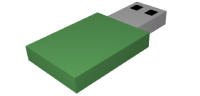

Related entries