Protect your data with encrypted external hard drives: The best option to keep your information safe
Today we will talk about encrypted external hard drives , a fundamental tool to protect our data. With the growing need to ensure privacy in our digital lives, having an encrypted hard drive becomes a crucial option to keep our information safe. Discover in this article the best encrypted external hard drive options and how they work so you can choose the one that best suits your needs.
Encrypted external hard drives are portable storage devices that ensure the security of the information stored on them. These hard drives use encryption methods to protect data and prevent unauthorized access.
What are encrypted external hard drives?
Encrypted external hard drives are portable storage devices that use encryption techniques to protect the information stored on them. Encryption is a process in which data is converted into a format that is unreadable by anyone who does not have the correct encryption key.
There are different encryption methods used in encrypted external hard drives. The most common are hardware encryption and software encryption. Hardware encryption uses a chip integrated into the hard drive that is responsible for encrypting and decrypting data transparently to the user. On the other hand, software encryption uses a program installed on the computer to encrypt and decrypt data.
Advantages of using encrypted external hard drives
Using encrypted external hard drives offers several advantages in terms of the security of our data:
- Protection of sensitive data against possible theft or physical loss: In case the encrypted external hard drive falls into the wrong hands, the information will be protected and will be inaccessible without the encryption key.
- Privacy and confidentiality of stored information: Encrypted external hard drives ensure that our personal and sensitive data is not accessible or used by third parties without our consent.
- Greater peace of mind and security in case the device is stolen or lost: By protecting our data with an encrypted external hard drive, we can have more peace of mind in case our device is stolen or lost. The information will be safe and will not be at risk of being used improperly.
How to choose an encrypted external hard drive
When selecting an encrypted external hard drive, it is important to take into account several considerations:
- Compatibility with different operating systems : Making sure that the encrypted external hard drive is compatible with the operating system we use is essential to be able to take advantage of all its functions and features.
- Size and storage capacity appropriate to the user's needs: It is necessary to evaluate how much storage space we need for our data and choose an encrypted external hard drive that meets our needs and expectations.
Encryption and security levels
Encrypted external hard drives offer different levels of encryption and security. Some of the most common are:
- 128-bit encryption: This level of encryption uses a 128-bit key to encrypt and decrypt data. It is a safe and reliable option to protect our data.
- 256-bit encryption: This level of encryption uses a 256-bit key, providing greater security compared to 128-bit encryption.
Additional Features to Consider
In addition to encryption and security, there are other features that may be important when choosing an encrypted external hard drive:
- Resilience to shocks and falls: If we plan to carry our encrypted external hard drive with us everywhere, it is important that it is resistant to shocks and falls to avoid damage to the device and loss of data.
- Data transfer speed : An encrypted external hard drive with a good data transfer speed will allow us to make backup copies and transfer files quickly and efficiently.
- Connection interface: The connection interface of the encrypted external hard drive will determine how it connects to the computer. The most common are USB, Thunderbolt, eSATA, among others.
- Management and configuration software included: Some encrypted external hard drives come with management and configuration software, making it easy to use and manage data.
How to protect your data using an encrypted external hard drive
Protecting your data by using an encrypted external hard drive is a great way to ensure the security of your information. Here's a step-by-step guide on how to set up and use an encrypted external hard drive:
- Select an encrypted external hard drive: Choose the encrypted external hard drive that best suits your needs and requirements.
- Connect the encrypted external hard drive to your computer: Use the corresponding connection cable to connect the encrypted external hard drive to your computer.
- Set up your encrypted external hard drive: Follow the instructions provided by the manufacturer to set up your encrypted external hard drive.
- Create a strong password: Set a strong password that allows you to protect access to your data stored on the encrypted external hard drive. Make sure you use a combination of letters, numbers, and special characters.
- Transfer your data to the encrypted external hard drive: Copy and transfer your data to the encrypted external hard drive using the included management software or simply drag and drop files.
- Disconnect and store the encrypted external hard drive safely: Once you have transferred your data to the encrypted external hard drive, disconnect it from your computer and store it in a safe place to prevent possible theft or damage.
Having a strong password is essential to ensure the security of your data stored on the encrypted external hard drive. Remember to use a combination of upper and lower case letters, numbers and special characters, and avoid using personal information or common words.
In addition to using an encrypted external hard drive, it is important to adopt additional security practices. Some recommendations include:
- Regularly update your software: Keep your operating system and programs updated to benefit from the latest security improvements.
- Regularly run antivirus and antimalware software: Use reliable and up-to-date antivirus and antimalware software to scan your computer for possible threats.
- Take regular backups: Make sure to take regular backups of your data stored on the encrypted external hard drive in a safe place. This way, in case of any problem or data loss, you can recover it quickly and easily.
Importance of making backup copies
Making regular backups of data stored on the encrypted external hard drive is of vital importance. Backups allow you to recover your data in case of any problem, such as a hard drive failure or device loss or theft.
There are various tools and services that allow you to make backups efficiently and safely. Some recommended options include using automated backup programs, cloud storage , and creating disk images.
Recommendations of encrypted external hard drives on the market
There are numerous models of encrypted external hard drives on the market, and choosing the right one can be a daunting task. Below, we present a comparison of some popular and reliable models:
| Brand | Model | Ability | Encryption |
|---|---|---|---|
| Western Digital | My Passport Go | 2TB | AES-256 |
| SanDisk | Extreme Portable SSD | 1TB | AES-256 |
| seagate | Backup Plus Slim | 2TB | AES-256 |
| ADATA | SE900 | 2TB | AES-256 |
| Kingston | IronKey Vault Privacy 50 | 2TB | AES-256 |
▷ Western Digital My Passport Go
The Western Digital My Passport Go is a compact and rugged encrypted external hard drive that offers solid protection for your data. With a capacity of 2 TB, it is perfect for storing your photos, videos, documents and other important files.
Advantages:
- Military-grade AES-256 encryption: Protect your data against unauthorized access.
- Water and dust resistant design: Protect your drive against the elements.
- Windows and Mac Compatibility: Compatible with all major operating systems.
▷ SanDisk Extreme Portable SSD
The SanDisk Extreme Portable SSD is an ultra-fast encrypted external hard drive that delivers exceptional performance. With a capacity of 1TB, it is perfect for storing your multimedia files and other important data.
Advantages:
- Military-grade AES-256 encryption: Protect your data against unauthorized access.
- Read and write speeds of up to 1,050 MB/s: Transfer your data quickly.
- Water, dust and shock resistant: Protect your drive against the elements.
▷ Seagate Backup Plus Slim
The Seagate Backup Plus Slim is an affordable encrypted external hard drive that offers solid protection for your data. With a capacity of 2 TB, it is perfect for storing your photos, videos, documents and other important files.
Advantages:
- Military-grade AES-256 encryption: Protect your data against unauthorized access.
- Affordable price: A good option for tight budgets.
- Windows and Mac Compatibility: Compatible with all major operating systems.
▷ ADATA SE900
The ADATA SE900 is a compact and lightweight encrypted external hard drive that offers solid protection for your data. With a capacity of 2 TB, it is perfect for storing your photos, videos, documents and other important files.
Advantages:
- Military-grade AES-256 encryption: Protect your data against unauthorized access.
- Compact and lightweight design : Easy to carry.
- Windows and Mac Compatibility: Compatible with all major operating systems.
▷ Kingston IronKey Vault Privacy 50
The Kingston IronKey Vault Privacy 50 is an ultra-secure encrypted external hard drive that offers government-grade protection for your data. With a capacity of 2 TB, it is perfect for storing your confidential data.
Advantages:
- Military-grade AES-256 encryption: Protect your data against unauthorized access.
- Government-grade protection: Protect your data against advanced threats.
- Easy to use : A single password to access all your files.
Conclusions
Protecting our personal and sensitive data in the digital age is essential. Encrypted external hard drives are presented as a reliable and secure solution to guarantee the security of our information.
When choosing an encrypted external hard drive , it is important to consider various features, such as compatibility with different operating systems, the appropriate size and storage capacity, the level of encryption and security offered, and additional features that fit our needs. needs.
Setting up and using an encrypted external hard drive can be simple by following a series of steps, such as selecting the right hard drive, connecting it to your computer, setting it up with a strong password, transferring data, and storing the device securely. Furthermore, making regular backups of the data stored on the encrypted external hard drive is essential to avoid data loss.
Ultimately, it is important to do additional research and make an informed decision when choosing an encrypted external hard drive that fits our needs and requirements. We must not forget the importance of protecting privacy and personal data in the digital age, and using reliable solutions such as encrypted external hard drives.
Protecting our data is essential in a world where personal information is increasingly valuable. We must not let our data fall into the wrong hands. Using an encrypted external hard drive is a practical and effective security measure to protect our information and privacy.
Leave a Reply
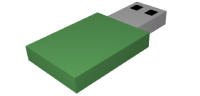

Related entries