What size external hard drive do you need for your backups?
An external hard drive is a portable storage device used to back up important files. It is a fundamental tool to protect our data and ensure its availability in the event of loss or damage to our main equipment. In this article, we'll explore the importance of external hard drives and how to determine the right size for your backups.
Advantages of using an external hard drive for backups
External hard drives offer several advantages over other storage options for backup. One of the main advantages is its portability . You can carry the external hard drive with you and access your files from any compatible computer. They also offer considerable storage capacity , allowing you to back up large amounts of data. Additionally, they are easy to use and offer a cost-effective option compared to other cloud storage methods.
How to calculate the size needed for your backups
The size needed for your backups depends on several factors, such as the size of the files to be backed up and the frequency of backups . It is important to calculate this size correctly to ensure that your external hard drive has enough capacity. Here are some key aspects to consider:
Average size of different file types
To estimate the size needed for your backups , it's helpful to have an idea of the average sizes of different file types. Below is a list of some common file types and their average sizes:
- Text documents : around 100KB per file
- Photos : between 1MB and 10MB per photo, depending on resolution
- Videos : from a few megabytes to several gigabytes, depending on length and quality
- Music files : between 3MB and 10MB per song
These are just general examples and sizes may vary depending on file quality and format. You can use this list as a reference to estimate the amount of space needed for your backups.
Backup Frequency
How often you make backups will also affect the size of your external hard drive needed. If you make daily backups, you'll need more storage space than if you make them weekly or monthly. It's also important to consider whether you only want to backup new files or whether you also want to include changes to existing files.
Tip: Making regular backups is essential to protect your files. Not only will it help you protect your current data, but it will also facilitate recovery in the event of loss or damage to your primary equipment.
- Advantages of using an external hard drive for backups
- How to calculate the size needed for your backups
The different sizes of external hard drive available
External hard drives are available in a wide variety of sizes, from 500GB to 10TB or more. It is important to select the appropriate size that suits your individual needs. Here is a description of the most common sizes:
Recommendations according to your needs
Selecting the right external hard drive size depends on your personal or professional needs. Here are some recommendations based on different situations:
External hard drive for personal use
If you are an average user who backs up personal documents, photos, and videos, a 1TB or 2TB external hard drive may be sufficient for your needs. These hard drive sizes offer plenty of space to store personal files and ensure they are protected.
External hard drive for professional use
If you are a professional who needs to store large amounts of data, such as a photographer, video editor, or graphic design company, you will need an external hard drive with greater capacity. We recommend external hard drives of 4TB or more . These sizes will provide enough space for your high-quality projects and files.
Factors to consider when purchasing an external hard drive
When selecting an external hard drive, there are several additional factors you should consider:
Transfer speed
Transfer speed is an important factor to consider, especially if you need to back up large amounts of data or large files, such as high-definition videos. Traditional external hard drives typically have slower transfer speeds compared to solid state drives (SSDs) , which offer much faster speeds.
Operating system compatibility
It is crucial to ensure that the external hard drive is compatible with your computer's operating system. Some external hard drives may be designed specifically for Windows or Mac systems, while others may be compatible with both. Be sure to check compatibility before making your purchase .
Brand reliability
Brand reliability is another important factor to consider when purchasing an external hard drive. You should select a reliable and durable brand to ensure that your data is protected. Read reviews and seek recommendations from other users before making a decision . Some popular and trusted brands include Western Digital, Seagate, and Toshiba.
How to keep your backups safe
Once you've selected the right external hard drive size, it's important to follow a few tips to keep your backups safe and secure:
Back up to multiple locations
It is advisable to have backup copies in several different places. In addition to your main external hard drive , consider having an additional copy on another external hard drive or a cloud storage service. This ensures that even if your primary hard drive is lost or damaged, you will still have access to your data.
Data encryption
Data encryption is an important measure to ensure the confidentiality of your backup files. Use a reliable encryption tool to protect your sensitive data. This will prevent unauthorized people from accessing your files even if you lose your external hard drive.
Update backups regularly
Last but not least, make sure to update your backups regularly. This will ensure that your most recent files are protected and will be essential in case you need to restore your data. Establish a routine and remember to perform backups on a regular basis .
Conclusions
In short, external hard drives are important tools for backing up your most precious files . Make sure you select the right size to suit your individual needs and consider additional factors such as transfer speed, operating system compatibility, and brand reliability. Don't forget to keep your backups secure using multiple locations and data encryption. By following these tips, you will be protecting your data effectively and can enjoy the peace of mind of knowing that your important files are safe.
Leave a Reply
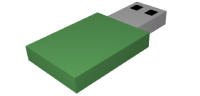

Related entries