Why is cooling external hard drives important and how to do it effectively?
External Hard Drive Cooling Guide. Nowadays, external hard drives have become indispensable for data storage and backup. From personal photos and videos to work files and important projects, these devices store valuable information. However, with the increase in the capacity and speed of external hard drives , the possibility of overheating has also increased, which can lead to serious damage and even complete loss of stored data.
Overheating of external hard drives can occur for a variety of reasons , from lack of proper ventilation to inappropriate location of the device. This is why it is vitally important to maintain an optimal temperature for its proper functioning.
Causes of external hard drives overheating
Lack of ventilation is one of the main causes of overheating in external hard drives . Many times, external hard drives are not designed with adequate ventilation, making it difficult to disperse the heat generated during operation.
Additionally, it is common for the vents to become clogged with dust and dirt that accumulates over time, further reducing the device's cooling capacity. This is especially relevant if the external hard drive is used in high dust environments or areas where smoke is produced.
Another cause is continuous and prolonged use of the external hard drive . The longer it is used and the higher the data transfer speed , the higher the temperature the device will reach. Additionally, other risk factors, such as direct exposure to sunlight or heat sources, can contribute to overheating of the external hard drive.
Methods to maintain the proper temperature on external hard drives
Proper positioning of the external hard drive
Proper positioning of the external hard drive is key to ensuring good cooling . It is recommended to place the device in a place where there is good air circulation and away from heat sources such as radiators or electronic equipment that generates heat.
The environment in which the external hard drive is located can also influence its temperature. For example, if used in a closed, unventilated space, the temperature is more likely to rise. Therefore, it is important to choose a location where the device is exposed to an adequate ambient temperature.
It is important to note that the external hard drive should not be placed on surfaces that retain heat, such as pillows or blankets , as this can lead to an increase in temperature and therefore a greater risk of overheating.
Using cooling pads for external hard drives
An effective way to maintain an adequate temperature on external hard drives is by using cooling pads . These bases are specifically designed to assist in the dissipation of heat generated by the device .
There are different types of cooling bases available on the market, such as bases with integrated fans , mesh-type bases or bases with heat-conducting materials . Each type of dock has its advantages and disadvantages, so it is important to evaluate which one best suits your external hard drive needs.
When choosing a cooling dock, it is important to consider factors such as the size of the external hard drive, the cooling capacity of the dock, and the compatibility of the device with the selected dock.
Implementation of external fans
External fans are another option to help maintain optimal temperatures on external hard drives. These fans are installed on the outside of the device and are designed to generate an airflow that helps cool the hard drive.
It is important to install external fans properly to maximize their effectiveness. It is recommended to place them so that they generate an air current that passes through the external hard drive , helping to disperse heat. Additionally, it is important to consider the cooling capacity of the selected fan and the compatibility with the external hard drive.
It is always necessary to purchase quality external fans that fit the needs of the external hard drive. In addition, it is advisable to periodically clean the fans to ensure their correct operation.
Using heat sinks on external hard drives
Heat sinks are another alternative to maintain an adequate temperature on external hard drives. These devices are designed to absorb and dissipate the heat generated by the hard drive, helping to keep it at an optimal temperature.
Heat sinks are installed on the surface of the external hard drive and work using heat-conducting materials such as aluminum. These materials absorb heat from the hard drive and dissipate it to the environment, thus reducing the internal temperature of the device.
It is important to keep in mind that heat sinks require correct selection and installation to be effective. Heat sinks should be chosen that are compatible with the external hard drive and fit its dimensions. Additionally, it is advisable to ensure that the device is clean and free of dirt before installing the heat sink.
As with external fans, regular cleaning and maintenance of heat sinks is necessary to ensure proper operation.
Other cooling methods for external hard drives
Using cooling gel
Another alternative to maintain an adequate temperature on external hard drives is the use of cooling gel . This gel is designed to absorb the heat generated by the device and maintain an optimal temperature.
The cooling gel is applied directly to the external hard drive and the manufacturer's instructions must be followed for its correct application and use. It is important to note that each cooling gel has its own instructions and recommendations for use, so it is necessary to consult the information provided by the manufacturer before using it.
It is important to use the cooling gel safely and following the instructions provided to avoid damage to the external hard drive.
Regular maintenance of external hard drives
In addition to using specific methods to maintain the proper temperature on external hard drives, it is important to perform regular maintenance on these devices . This includes periodic cleaning of the fans, heatsinks and surface of the external hard drive.
Dust and dirt buildup on external hard drive components can clog ventilation and increase temperature. Therefore, it is advisable to use compressed air or a soft brush to clean the ventilation holes and the surface of the device.
Likewise, it is recommended to periodically review the general condition of the external hard drive and ensure that all components are in good condition and working correctly.
Additional recommendations to ensure effective cooling
In addition to using specific methods for cooling external hard drives, there are some general recommendations that can help maintain an adequate temperature in these devices: Temperature monitoring : Using external hard drive temperature monitoring programs or software can help Quickly detect any anomaly in temperature and take preventive measures.
Avoid direct exposure to sunlight and heat sources: Keep the external hard drive away from direct sunlight and heat sources such as radiators, stoves or electronic equipment that generate heat.
Make regular backups:Performing regular backups will reduce the need to continually use the external hard drive, which will help maintain a lower temperature.
Conclusions
Proper cooling of external hard drives is essential to ensure their correct operation and prolong their useful life. Overheating can cause serious damage to devices, as well as complete loss of data stored on them.
There are different methods that can be implemented to maintain an adequate temperature on external hard drives, such as proper positioning, the use of cooling pads, external fans, heat sinks, and the use of cooling gel. In addition, it is important to perform regular maintenance of the devices and follow other general recommendations.
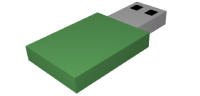

Related entries