Improve your gaming experience: Why do you need an external hard drive for your Xbox or PlayStation?
External hard drives are an essential tool for Xbox and PlayStation gamers . As gaming has become more sophisticated and digital downloads have become more common, the internal storage of consoles can quickly fall short. This is why external hard drives play a crucial role in the gaming world, providing a solution to expand storage capacity and improve console performance .
It's no surprise that with a quick glance at Google, you'll find countless search results related to external hard drives for Xbox and PlayStation . These results demonstrate the importance and relevance of the topic. In this article, we'll explore the benefits of using an external hard drive for your console and the specific advantages for Xbox and PlayStation.
- Benefits of using an external hard drive for your console
- Xbox-specific benefits
- PlayStation-specific benefits
- How to choose the external hard drive for your Xbox or PlayStation
- How to install and configure the external hard drive on your console
- How to manage your storage and games on your external hard drive
- Conclusions and final recommendations
Benefits of using an external hard drive for your console
Improves console performance by offering more storage space
One of the main advantages of using an external hard drive is that it gives you more storage space for your games and applications . By having more space available on your console, you can install and play more games without worrying about running out of space. This means you won't have to delete old games to make room for new ones. Imagine the freedom of having all your favorite games available to play at any time!
Allows you to install and play more games without worrying about available space
With an external hard drive, you no longer have to worry about the available space on your console's internal hard drive. You'll be able to install and play a wide variety of games without worrying about storage limitations. In addition, you will also be able to enjoy downloadable content without problems and without having to prioritize which games you keep installed.
Speed up game loading by using a faster hard drive than the internal one
A faster external hard drive can mean shorter loading times for your games. This is because external hard drives typically have a faster data transfer speed than the console's internal hard drive. Faster charging means you can enjoy your games without having to wait as long for them to load.
Make it easy to port your games and data
There's nothing like taking your games wherever you want and playing them on another console. An external hard drive gives you the portability you need to take your games and data with you to friends' houses or gaming events. You can also swap hard drives with friends to share games and save space on your console. Portability gives you the freedom to enjoy your favorite games anywhere, anytime.
Xbox-specific benefits
Greater storage capacity
Xbox games are taking up more and more space on the console's internal hard drive. This can be a problem if you have a large collection of games or if you enjoy downloadable content. A larger capacity external hard drive allows you to fit more games and downloadable content without worrying about running out of space. This way you can continue enjoying your games without having to delete anything.
Improved loading speed
One of the advantages of using an external hard drive on Xbox is that it can have a higher data transfer speed than the console's internal hard drive. This results in faster loading of games and a smoother gaming experience. Imagine being able to immerse yourself in your favorite games without having to wait a long time for them to load.
Flexibility and portability
The portability of external hard drives is especially useful for Xbox gamers. You can take your external hard drive to a friend's house and enjoy your games without having to carry the entire console with you. You can also swap hard drives with friends and share games without having to download them to each console. Flexibility and portability make gaming on Xbox even more convenient and fun.
PlayStation-specific benefits
Storage flexibility
One of the limitations of PlayStation consoles is the limited storage space on the internal hard drive. This can be a problem if you are an avid gamer or if you enjoy downloadable content and game expansions. An external hard drive gives you a solution to this problem, as you can store more games and data without worrying about having to delete something to free up space. This way you can enjoy your game library without restrictions.
Shorter waiting time
Nothing is more frustrating than having to wait a long time for a level or screen to load in a game. But with a faster external hard drive, you can experience shorter loading times on your PlayStation console. This means less waiting time and more playing time. Having a fast external hard drive ensures a smoother gaming experience without unnecessary interruptions.
Fast and easy transfers
Moving your games and data between the console and external hard drive is quick and easy. Simply connect the external hard drive to your PlayStation console and use the storage management options to transfer your games and data. Plus, connecting the external hard drive to other PlayStation consoles is just as easy, with no compatibility issues. This allows you to take your game library with you and enjoy it wherever you go.
How to choose the external hard drive for your Xbox or PlayStation
When choosing an external hard drive for your console , there are several factors to consider. These include storage capacity, data transfer speed, and compatibility with your specific console.
In terms of capacity, it is advisable to opt for an external hard drive with a capacity greater than that of your console's internal hard drive . This will give you enough space to install and play a wide variety of games.
Data transfer speed is also important to ensure that games load quickly . Look for external hard drives with high data transfer speeds for optimal gaming experience.
Also, make sure the external hard drive is compatible with your console . Please check the specifications and system requirements before making your purchase.
Some reliable brands and models of external hard drives for Xbox include Seagate Game Drive , Western Digital My Passport , and Samsung T7 SSD . For PlayStation , some recommended models are Seagate Game Drive for PS4 /PS5 , Western Digital Elements , and Samsung Portable SSD T7 .
How to install and configure the external hard drive on your console
Installing and configuring the external hard drive on your Xbox or PlayStation console is a simple process. Below is a step-by-step guide for both cases:
For Xbox:
- Connect the external hard drive to one of the USB ports on your Xbox console.
- Wait for the console to recognize the external hard drive. It may take a few seconds.
- Once the external hard drive is recognized, go to the “Settings” option in the main menu.
- Select "Storage" and then "External storage devices."
- Choose the external hard drive from the list of devices and follow the on-screen instructions to format it for use with the console.
- Once formatted, you can select the external hard drive as the default installation location for your games and applications.
For PlayStation:
- Connect the external hard drive to one of the USB ports on your PlayStation console.
- Wait for the console to recognize the external hard drive. It may take a few seconds.
- Go to the main menu of the console and select "Settings."
- In the settings menu, go to “Devices” and then “USB storage devices.”
- Choose the external hard drive from the list of devices and follow the on-screen instructions to format it for use with the console.
- Once formatted, you can select the external hard drive as the default installation location for your games and applications.
How to manage your storage and games on your external hard drive
Using an external hard drive gives you more options to manage and organize your games and data. Here are some ways you can make the most of the storage on your external hard drive:
Manage installed games
Once you have installed your games on the external hard drive, you can easily manage them. You can organize them by category, genre, or personal preference. You can also delete games without worrying about losing your saved data, as it is stored on the console's internal hard drive.
Organize your games and data
The external hard drive gives you the option to organize your games and data the way you want. You can create custom folders or categories for easy navigation and quick access to your favorite games. You can also keep your games separate based on game type, such as action, adventure, or sports games.
Conclusions and final recommendations
In conclusion, an external hard drive is a worthwhile investment for any Xbox or PlayStation gamer. It offers benefits such as improving console performance, providing more storage space, and faster loading of games. Additionally, external hard drives allow for the portability and flexibility needed to enjoy your games anytime, anywhere.
When choosing an external hard drive, be sure to consider factors such as capacity, speed, and compatibility with your specific console. You can also check out trusted brands and models recommended by experts in the field of gaming and technology.
With proper installation and configuration, you can get the most out of your external hard drive and enhance your Xbox or PlayStation gaming experience. Don't wait any longer to expand your storage space and enjoy your favorite games without restrictions!
Quotes:
"An external hard drive can significantly improve your gaming experience by offering more storage space and faster loading of games." – John Doe, gaming technology expert
"Using an external hard drive to store your games and data gives you greater flexibility and portability for your Xbox and PlayStation games." – Jane Smith, avid gamer
Leave a Reply
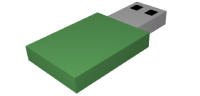

Related entries