Upgrade your storage with a high-speed USB-C hard disk drive
USB-C technology has revolutionized the way we connect and transfer data. With its small form factor and versatile capabilities, USB-C is becoming increasingly popular in various electronic devices. In this article, we will explore the benefits of using a USB-C hard disk drive and provide a comprehensive guide to help you choose the right one for your needs. We will also review the top USB-C hard disk drives on the market, guide you through the setup process, troubleshoot common issues, and discuss the future developments in USB-C storage technology. So let's dive in!
- Benefits of using a USB-C hard disk drive
- Factors to consider when choosing a USB-C hard disk drive
- Top USB-C hard disk drives on the market
- How to set up and use a USB-C hard disk drive
- Troubleshooting common issues with USB-C hard disk drives
- Future developments in USB-C storage technology
- Conclusion
Benefits of using a USB-C hard disk drive
A USB-C hard disk drive offers numerous advantages over traditional USB ports. One of the major benefits is the increased data transfer speeds. With USB-C, you can experience faster backups and file transfers, saving you valuable time and improving productivity. Additionally, USB-C is compatible with a wide range of devices, including laptops, tablets, smartphones, and gaming consoles.
This versatility allows you to connect your hard disk drive to different devices without the need for adapters or converters. Furthermore, USB-C hard disk drives are compatible with both Mac and Windows operating systems, making them ideal for users with different devices. So whether you're a Mac enthusiast or a Windows user, a USB-C hard disk drive will seamlessly integrate into your workflow.
Factors to consider when choosing a USB-C hard disk drive
When it comes to choosing a USB-C hard disk drive, there are several factors to consider. Firstly, you need to determine the right storage capacity for your needs. Assess your requirements and consider factors such as file sizes, the number of files, and future data storage needs. It's always better to have extra space rather than running out of storage. Secondly, consider the durability and ruggedness of the hard disk drive, especially if you plan to use it on the go. Look for features such as shock resistance and robust build quality to ensure your data remains safe even if accidents happen.
Additionally, it's crucial to review the available brands and their reliability. Look for reputable brands that offer excellent customer support and reliable products. Finally, consider additional features such as encryption or automatic backup software. These features can add an extra layer of security and convenience to your data storage experience.
Top USB-C hard disk drives on the market
Now that we have discussed the factors to consider, let's take a look at some of the top USB-C hard disk drives available on the market. These hard disk drives have been selected based on their performance, reliability, and value for money. Read on to find the perfect USB-C hard disk drive for your needs:
USB-C external hard drives are a great option for those looking for high-speed, portable storage . These hard drives use the USB-C connector, which is smaller and more versatile than the traditional USB-A connector. Additionally, USB-C hard drives are typically faster than USB-A hard drives, making them ideal for transferring large files or working with multimedia files.
We are going to compare the best USB-C external hard drives on the market today. We will consider factors such as performance, capacity, price and reliability.
Comparison chart
| Brand | Model | Ability | Speed |
|---|---|---|---|
| LaCie | Mobile Drive 2TB 2.5″ USB-C/3.1/Thunderbolt | 2TB | 540MB/s |
| PNY | Pro Elite SSD 1TB USB-C | 1TB | 1050MB/s |
| Samsung | T7 Touch SSD 2TB USB 3.2 Charcoal Gray | 2TB | 1050MB/s |
| SanDisk | Extreme Portable SSD V2 500GB USB-C | 500 GB | 1050MB/s |
| seagate | Portable Expansion 2.5″ 2TB USB 3.0 | 2TB | 540MB/s |
Analysis of the models
LaCie Mobile Drive 2TB 2.5″ USB-C/3.1/Thunderbolt
The LaCie Mobile Drive 2TB 2.5″ USB-C/3.1/Thunderbolt is an external HDD hard drive that offers a good balance between performance, capacity and price. It has a capacity of 2 TB, a read and write speed of 540 MB/s.
The PNY Pro Elite SSD 1TB USB-C is an external SSD hard drive that offers superior performance. It has a capacity of 1 TB, a read and write speed of 1050 MB/s.
Samsung T7 Touch SSD 2TB USB 3.2
The Samsung T7 Touch SSD 2TB USB 3.2 Charcoal Gray is another external SSD hard drive that offers superior performance. It has a capacity of 2 TB, a read and write speed of 1050 MB/s.
SanDisk Extreme Portable SSD V2 1TB USB-C
The SanDisk Extreme Portable SSD V2 1TB USB-C is an external SSD hard drive that offers good value for money. It has a capacity of 1TB, a read and write speed of 1050 MB/s.
Seagate Expansion Portable 2.5″ 2TB USB 3.0
The Seagate Expansion Portable 2.5″ 2TB USB 3.0 is an external HDD hard drive that offers high capacity at an affordable price. It has a capacity of 2 TB, a read and write speed of 540 MB/s.
Conclusion
The best USB-C external hard drive for you will depend on your needs and budget . If you are looking for a hard drive with a good balance between performance, capacity and price, the LaCie Mobile Drive 2TB 2.5″ USB-C/3.1/Thunderbolt is a good option. If you are looking for a hard drive with superior performance, the PNY Pro Elite SSD 1TB USB-C or the Samsung T7 Touch SSD 2TB USB 3.2 Charcoal Gray are good options. And if you are looking for a hard drive with a large capacity at an affordable price, the Seagate Expansion Portable 2.5″ 2TB USB 3.0 is a good option.
How to set up and use a USB-C hard disk drive
Setting up and using a USB-C hard disk drive is a straightforward process. Follow these step-by-step instructions to get started:
- Connect the USB-C hard disk drive to your computer or device using the provided USB-C cable.
- If the hard disk drive is not recognized, try restarting your computer or device.
- Once the hard disk drive is recognized, you may need to format it for compatibility. Check the user manual or the manufacturer's website for instructions on how to format the drive.
- After formatting, you can start using the USB-C hard disk drive. Simply drag and drop files or use backup software to transfer your data.
- Ensure you safely eject the hard disk drive before unplugging it to avoid data corruption.
By following these simple steps, you can begin enjoying the benefits of a USB-C hard disk drive and enhance your data storage capabilities.
Troubleshooting common issues with USB-C hard disk drives
While USB-C hard disk drives are generally reliable, you may encounter some common issues. Here are a few troubleshooting steps to resolve them:
Compatibility issues:
- Ensure that your computer or device supports USB-C and that the USB-C port is functioning properly.
- Try using a different USB-C cable or port to rule out any cable or port-related issues.
- Update your operating system and drivers to the latest versions, as they may include compatibility fixes.
Slow transfer speeds:
- Make sure your USB-C hard disk drive is connected to a USB-C port that supports high-speed data transfer.
- Close any unnecessary applications or processes running in the background that may be consuming system resources.
- Consider using USB-C ports directly on your computer or device instead of using adapters or hubs.
Unrecognized drives:
- Try connecting the USB-C hard disk drive to a different USB-C port on your computer or device.
- Restart your computer or device and reconnect the hard disk drive.
- If the drive is still unrecognized, it may indicate a hardware issue. Contact the manufacturer for assistance.
If these troubleshooting steps do not resolve the issue, it is recommended to reach out to the manufacturer or consult their support resources for further assistance.
Future developments in USB-C storage technology
USB-C storage technology is constantly evolving, and we can expect exciting developments in the future. As technology advances, we can anticipate higher storage capacities, allowing us to store even more data on a single device. Moreover, future USB-C hard disk drives may offer even faster data transfer speeds, reducing the time required for backups and file transfers.
Additionally, USB-C technology may find applications beyond storage devices. We may see the integration of USB-C in other devices such as monitors, printers, and even automobiles, further enhancing connectivity and convenience for users.
Conclusion
In short, USB-C external hard drives are a great option for those who need secure, fast, and portable storage. Their compatibility with a wide range of devices and their fast data transfer capabilities make them ideal for different situations.
When choosing a USB-C external hard drive , it is important to consider the required storage capacity, required data transfer speed, compatibility with specific devices, and value for money.
Additionally, it is crucial to follow good security practices, such as using passwords or encryption systems, making regular backups, and avoiding downloading suspicious files or opening untrustworthy links.
Ultimately, USB-C external hard drives offer a reliable and efficient solution for data storage, and can be a worthwhile investment for both personal and professional use.
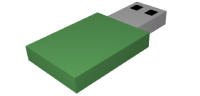






Related entries